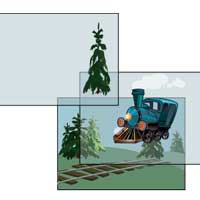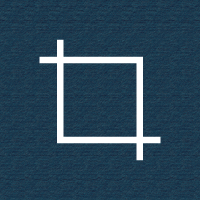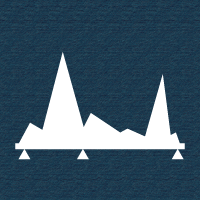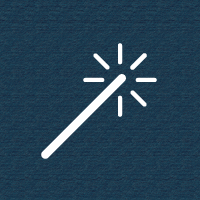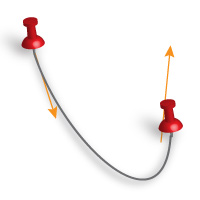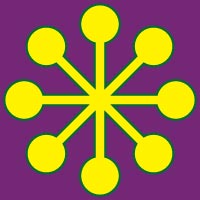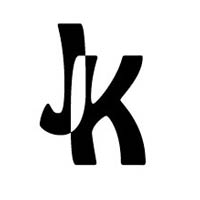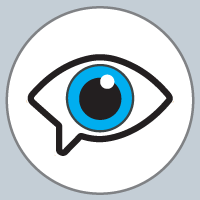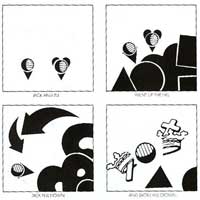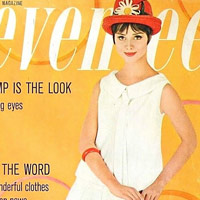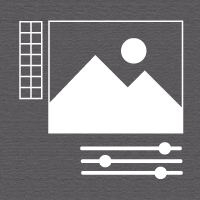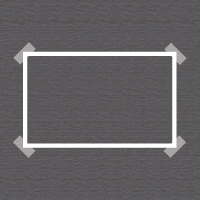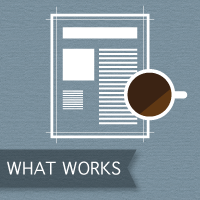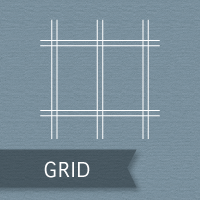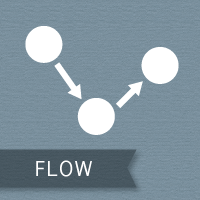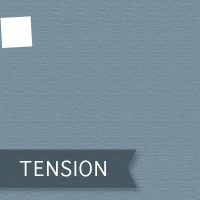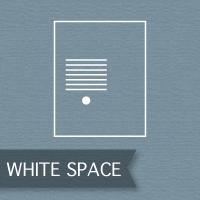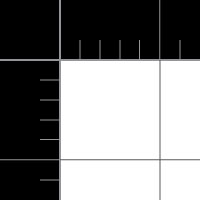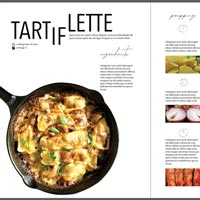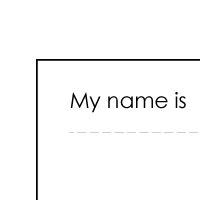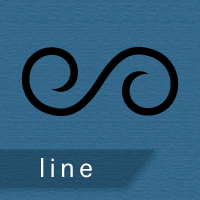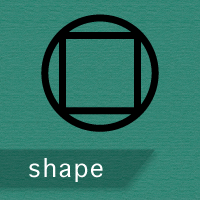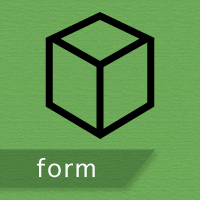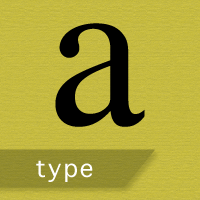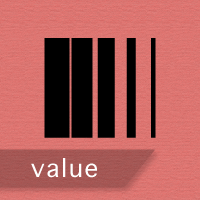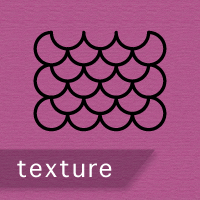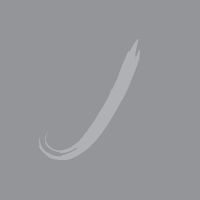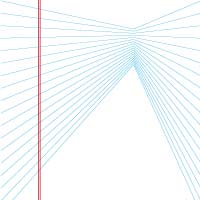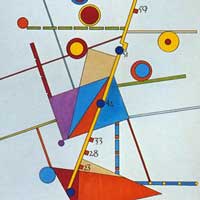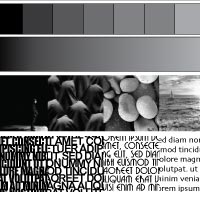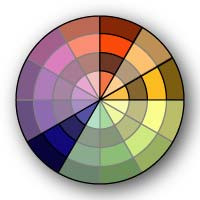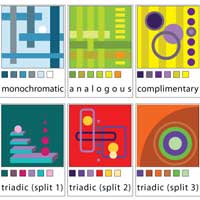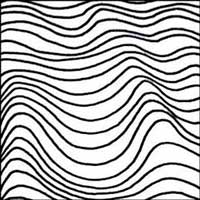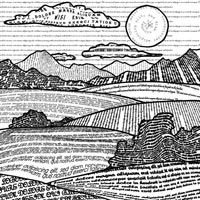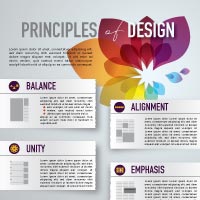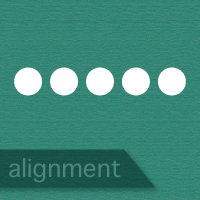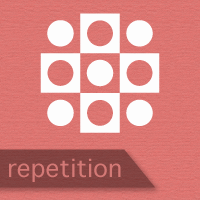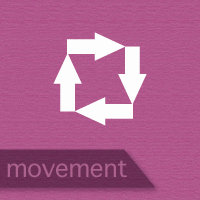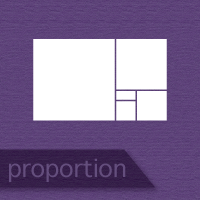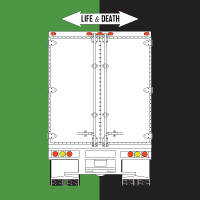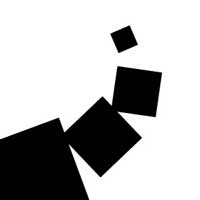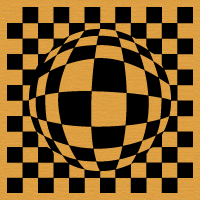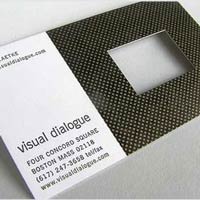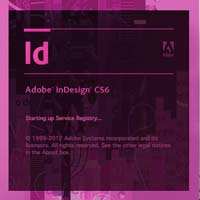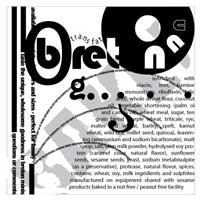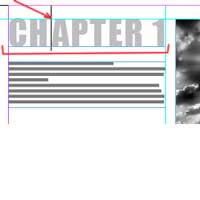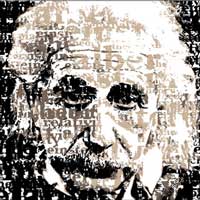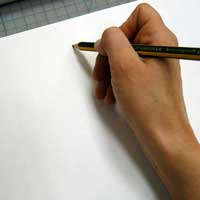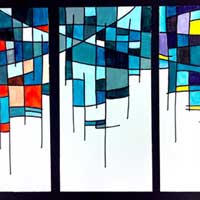Prerequisites: none
Course available to: Freshmen,Sophomores, Juniors, and Seniors.
The course is designed for students interested in art and design.

There’s a reason it’s said that a picture is worth a thousand words.
Science suggests that the human brain responds to and processes images faster than any other type of data.
- 32% of marketers say visual images are the most important form of content for their business, with blogging in second (27%). (Social Media Examiner)
- When people hear information, they're likely to remember only 10% of that information three days later. However, if a relevant image is paired with that same information, people retained 65% of the information three days later. (Brain Rules)
HubSpot has collected some statistics that show how visual content is a powerful communication tool:
- Content with relevant imagery gets 94% more views than content without images.
- People remember information better when it’s paired with images (10% retention of audio information vs. 65% retention of audio + visual information after three days).
- Visual content is 40 times more likely to be shared on social media.
Visual Literacy is the ability to communicate your ideas through visual elements.
We all have different personalities, experiences, ideas, and understanding of life. A designer's task is to convey his/her ideas by working with and manipulating the Elements of Art. These are our "visual tools".
If you understand how to use these tools to control how people see and interpret your design - then you are on a right path to be a great designer.
Warm-up Mind Exercises
Before you start using design to express your ideas and communicate thoughts, let's work on exercising your mind to be more flexible and creative. These are important "work-outs" for your brain that will help you to "loosen up", to think outside the box, and to choose unusual solutions to given problems.