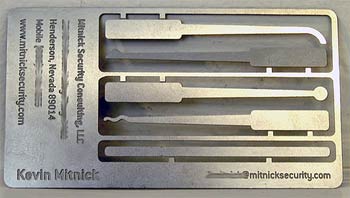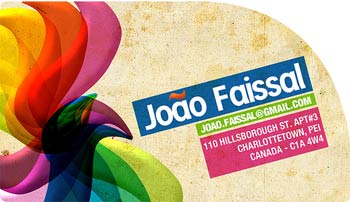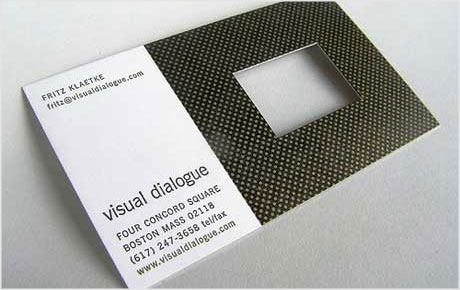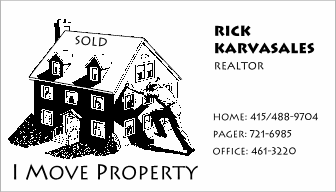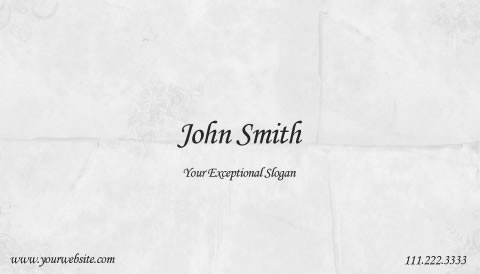How does a person, business, or organization adequately describe themselves in a 3.5 x 2 inch space?
Shape and size
Business cards come in all shapes and styles.
They can be fun, creative, traditional, or, sometimes, weird. But they all have one thing in common - they should contain your contact information.
Your choices are:
- Traditional rectangular card
- Rectangle with rounded corners for a friendly feel
- Any shape (mascot, outline of a product, or any other shape). This option (die-cutting technique) is more costly than others.
The die-cutting technique can be also used with a rectangular card
by cutting out an area inside the card.
Standard business card in US is 3.5" x 2" (Europe: 85mm x 55mm)
Consider 3 factors when designing:
- Bleed area - area outside cutting line
- Trim line - the target cutting line
- Safety line - anything outside this line is subject to cutting mistakes

Logo and other graphics
Place and resize your logo.
Do you need any secondary graphics? Why do you need them? The correct answers would be:
- to balance the layout
- to emphasize what's important
- to divide
- to support
Remember, you communicate your brand personality through visuals.
Add text
The goal of a business card is to make it easy for someone to reach you, not difficult.
1. Your name.
2. Company name
3. Your job title.
4. A phone number (or two, fax, etc).
5. Social media
6. Mailing address / office address.
7. E-mail address (never use a "cutsie" email like "prettyface1234567@email.com, use your name instead).
8. The URL of your website.
9. Slogan, QR code, etc.
Typography
Once you know what you want to communicate - you can choose how it looks.
Consider:
- font typeface
- font size
- font color
- fonts pairing (check here)