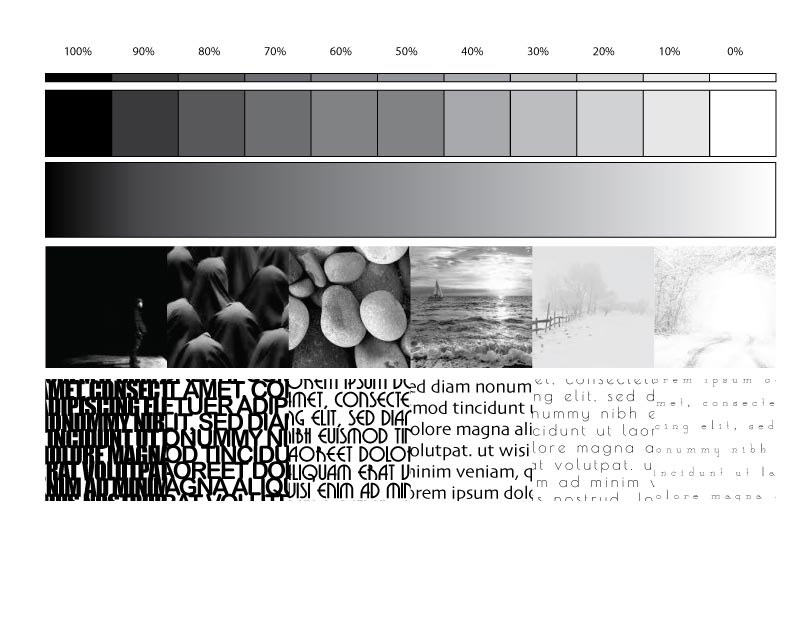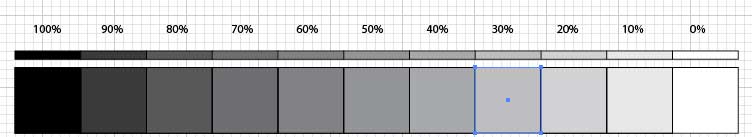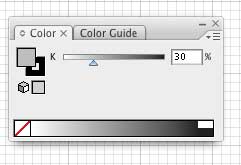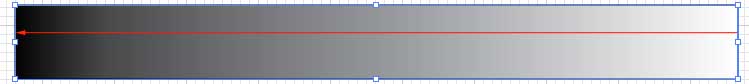Value, as an element of Art, refers to lightness and darkness of an area.
How do we measure the differences in light and dark?
The lightest value is white, the darkest value is black
What about the range of values in between?
We use a value scale .
Value scale is a way of describing how values change between black and white