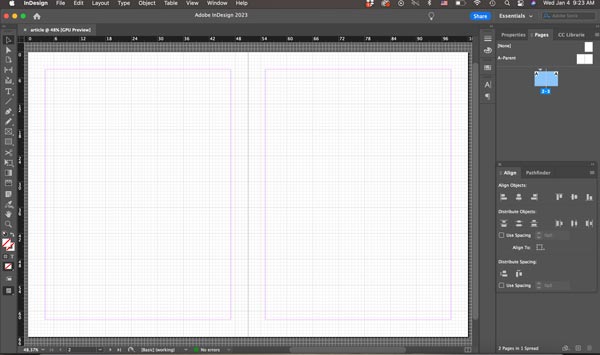Organize a plain text into an easy to read article layout.
Use grid approach for the layout.
step 1
Copy and paste the text below into a Google Doc:
What is Graphic Design? from article by: Chloe West
When you think of graphic design, what crosses your mind? It could be a logo, a digital marketing graphic, illustration, a magazine cover or something else entirely. And you know what? You would be right! Graphic design comes in many different shapes and sizes. What they all have in common is that they’re designed to communicate visually, and are typically done on a computer or tablet. We’ve put together this comprehensive guide to help you learn more about graphic design and how it’s morphed into what it is today. Let’s get started.
What is Graphic Design?
Graphic design is the process of creating visual content that helps to communicate messages with an audience. The art of visual communication is essential, especially for brands looking to connect with their target audience, and graphic design is the perfect solution. Brands take advantage of graphic design in their logos, marketing materials, ads, website graphics, and even internal documents and email communications. To further understand how graphic design works, you need to understand the different elements that make up a design. These graphic design elements include:
Color
Typography
Line
Shape
Size
Space
Texture
Hierarchy
There are also a number of principles that graphic designers need to follow in order for their designs to be effective and grab attention. You may have heard these called Gestalt design principles. Some of these principles include:
Simplicity
Proximity
Continuity
Symmetry
Putting together all of the different elements and principles can turn a design into a professional-looking graphic. While graphic designers by trade have often been trained on these principles, having a basic understanding can help anyone with little to no design skills create an eye-catching visual design. Now that we’ve covered some graphic design basics, let’s dive into why graphic design is such an important skill.
Why is Graphic Design Important?
Graphic design is important for a lot of reasons. First, it’s the basis of every logo design you’ve ever seen. Second, think about all of the social media content and advertisements you see every day. Yep, all graphic design. In addition, graphic design is a part of book cover design, magazine page layouts, product design, apparel design and more...
9 Graphic Design Types You Need to Know
You should have a pretty good grasp on the basis of graphic design and where it came from. Now let’s talk a little bit about the types of graphic design that you know today. Some of these, you may not have even realized are graphic design. Let’s dig in.
Type #1: Brand Identity Design. The first type of graphic design is brand identity design. This alone is the most important type for you, as a business professional, to know. While your company will likely use a variety of these different types, no company can succeed without a brand identity. A brand identity consists of:
Logo
Color palette
Fonts/typography
Imagery style
Patterns/shapes
Brand guidelines
Type #2: Marketing & Advertising Design. The next type of graphic design we’re going to cover is marketing and advertising design. This specialization focuses on the graphics we see on social media, websites and advertisements, both online and offline. All of the billboards you pass by while driving down the interstate, all of the brochures you see at the coffee shop counter and all of the business social media graphics you see while scrolling through your feeds are all part of marketing & advertising graphic design.
Type #3: User Interface Design. User interface (UI) design focuses more on designing actual websites, apps, software and other online programs. This specialization needs the designer to understand how to design a visually appealing program while also ensuring that it’s easy for the user to navigate and understand how to use.
Type #4: Product Design. Product design involves creating the overall design of products and how they’re presented to the audience. This can be anything from t-shirt prints and bottles to the actual design of a watering can or coffee mug.
Type #5: Publication Design. The next type of graphic design we’ll cover is publication design. Publication design encompasses the design of things like magazines, ebooks, white papers, reports, books, newsletters, brochures and more. Publication designers must be able to create a visually appealing design that is still readable and ensures the information on each page flows well. In this regard, it’s not all about the design. The actual words and content must come first, with the design only accentuating it.
Type #6: Packaging Design. Another important type of graphic design is packaging. When you’re selling something that many other companies sell, you need to find some way to stand out — a lot of times your packaging can help you do just that. Whether you appeal to a certain audience with minimalistic packaging designs or you get creative, having packaging that pops is key.
Type #7: Typeface Design. Think of all the fonts you see on a daily basis. Look at the fonts that are used just within this blog post. Someone had to design all of these.
Type #8: Motion Graphic Design. Motion graphic or animation design is another type of design that you often see in videos and GIFs. Every single font, even the most basic ones like Arial and Times New Roman, were created by a typeface designer.
Type #9: Illustration Design. The last type of graphic design we’re going to cover is illustrative design. This type of graphic design typically is done in professional programs like Adobe using a stylus and touchscreen to draw out the elements and turn them into a digital design. However, every designer has their own style and process.
Resource: https://visme.co/blog/graphic-design/