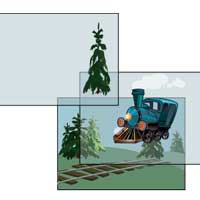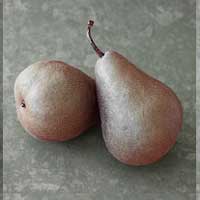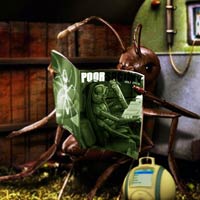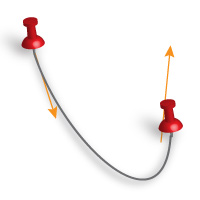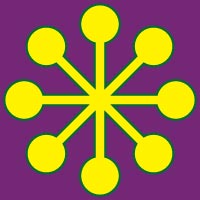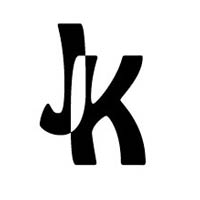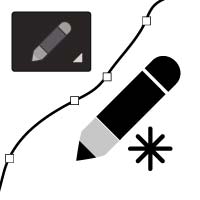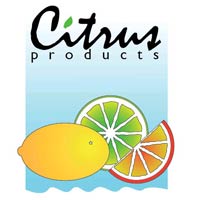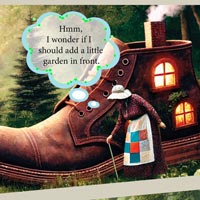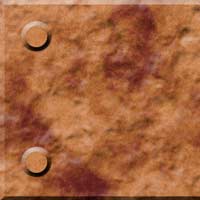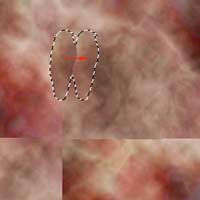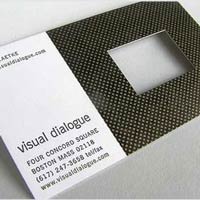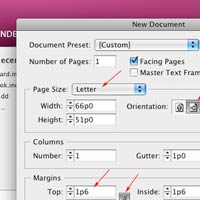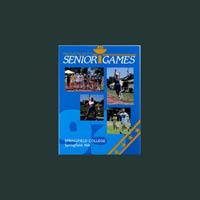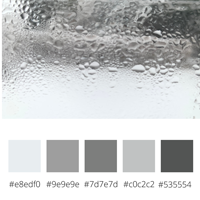WI State Standards:
- AA Cr11h
Plan: Formulate original concepts by practice, experimentation, and revision. (planning/experimentation) - AA Cr12h
Make: Create works of art that introduce students to media, care of tools, and basic craftsmanship skills.
(skills) - AA Pr10h
Develop Meaning: Curate a body of work incorporating personal, historical and contemporary art to communicate one or more points of view.
(aesthetics / communication)
Prerequisites: Art 1, or taking Art 1 concurrently, or at the consent of the instructor, the prerequisite can be waved.
Course available to: Freshmen,Sophomores, Juniors, and Seniors.
The course is designed for students interested in art and design using advanced technology.
During the course, students will be introduced to the basic Art concepts – Color Theory and composition, the fundamentals of digital imaging, basics of industrial design, digital drawing, aesthetic values of computer generated art, and copyright regulations.
Course outcomes:
Students will understand the difference and the structure of digital images (bitmap vs vector)
Students will be able to make an educated decision of using an appropriate selection tool while editing an image in Adobe Photoshop.
Students will understand the concept of layers in Photoshop and learn to use them appropriately.
Students will be able to enhance and retouch a damaged image
Students will be able to combine multiple images into an artwork.
Students will be able to match the colors of an image to a particular color scheme.
Students will be able to create vector images.
Students will understand the basic Gestalt principles
Students will be able to critique a design/layout based on Principles of design
Students will be able to manipulate an image in Photoshop and Illustrator