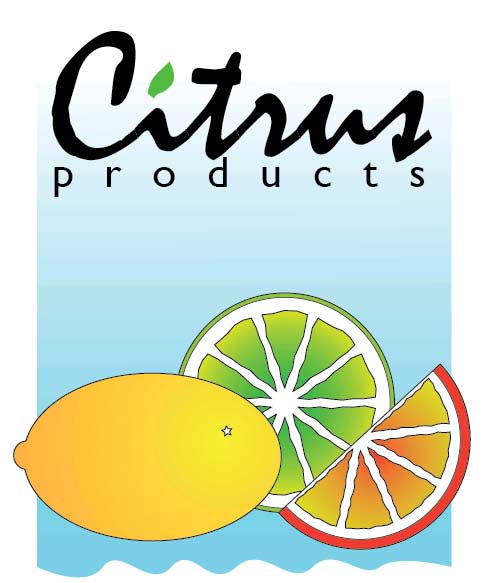by JuliannaKunstler.com
GALLERY
STEPS
Recreate the design:
You will use Pathfinder palette a lot! Combining shapes, cutting shapes, etc … I recommend starting with the lime slice. You can create just the lime image, and modify a copy of it into orange. You don’t have to overwork…
|
|
 |
A hint on the lime: Start with a white circle (you can put the green circle later) |
 |
Draw a long thin rectangle over the center of the circle |
Select both the circle and the rectangle and align them!!! Then select just the rectangle!!!!! Edit>Copy …………. Edit>Paste in Front |
 |
| Now you have two rectangles. The top one is selected. So don’t touch anything. Go straight to Transform palette and rotate it at 36 degrees. |  |
 |
This is what you should see by now: |
 |
Repeat the process. Copy the just created rectangle, paste it in front and rotate a new one 36 degrees until you have the image like the one on the left. |
Now it’s really simple. Select it all. Go to Pathfinder palette and…… Click on “Subtract from the front” button: |
 |
| … it will cut the circle with the rectangles | : |
 |
Now click the Expand button. Looks good!!!!!! |
 |
Now you can fill it in with a nice white-to-green gradient. Also, create green and white circles and place them behind your lime slices (remember…. Object>Arrange>Send to Back) |
 |
To make the lines wiggly you will have to add anchor points to the paths and move them around.
|
 |
Or try Effects>Distort & Transform > Roughen. Make sure you have the preview box checked. ( I used absolute, size .03; detail 38/inch; points: corner) You can try your own settings. |
Duplicate the slice. Use Pathfinder palette to cut it in half (draw a rectangle and select one shape at a time). You might need to change the order of the shapes (Object>Arrange>Send to Back or bring to Front). Text: I used "Marygold" font, if you don't have it - use any similar font. At some point you'll have to create outlines to replace the dot for the "i". Make shure You use Character palette options to adjust the text and to align it. Lemon - it's just 2 shapes combined together with Pathfinder palette. Blue backdrop - is a rectangle with extra anchor points at the bottom to create a wave (or you can draw a wave above the rectangle and use Pathfinder again).
|
|