The final is worth 25% of your semester grade.
There are TWO parts to your final exam. You need to recreate two images using appropriate applications.
by JuliannaKunstler.com
The final is worth 25% of your semester grade.
There are TWO parts to your final exam. You need to recreate two images using appropriate applications.

Use Photoshop to recreate the image on the left.
(You do not need to type the word "FINAL" across the image :)).
Based on the book "Photoshop. Classroom in a Book".

Download the template.
Use Illustrator to recreate the image.
(You do not need to type the word "FINAL" across the image).
Click on the image to enlarge it if needed.

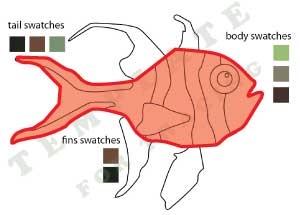
Start with the body-tail shape.
Make sure each part of the fish is a closed shape!!!!
Use contrasted stroke color while tracing to see the shapes.
Draw the fins (five):
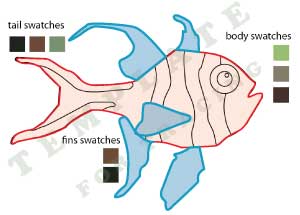
Each fin is a separate closed shape!
Use a different stroke color.
Use Pathfinder palette to add the stripes on the fish.
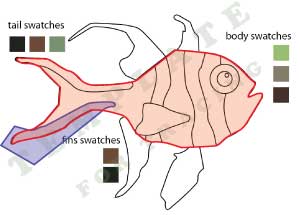
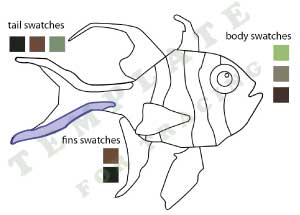
Remember to COPY the main body shape and PASTE IN FRONT of a newly created stripe shape.
You need at least two shapes selected for Pathfinder to work.
Use Intersect option in the Pathfinder palette to leave the overlapped area.
Repeat the steps with each stripe.

Add eyes and spots - use Ellipse tool.
Apply colors and gradients
Here are the palettes that you definitely want to use in this project.

Remember to select a shape to fill it with color/gradient
Switch to Gradient color mode.

Use Gradient tool to change the direction of a gradient

Use shapes with gradients, with or without stroke.

Change transparency for certain shapes
Add a blue rectangle as a background