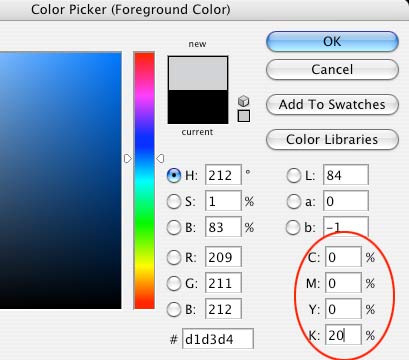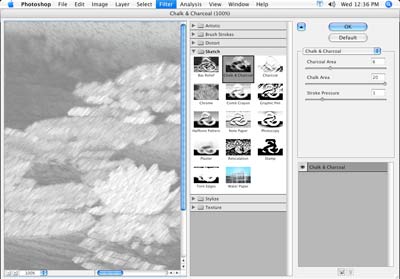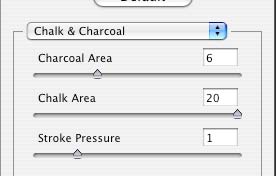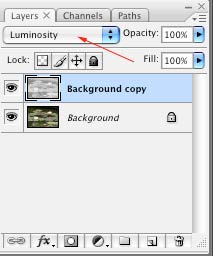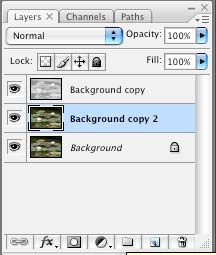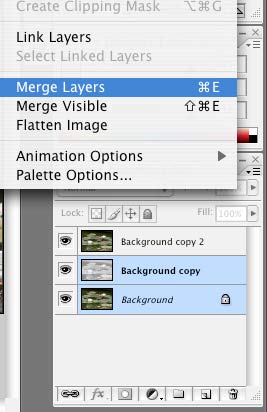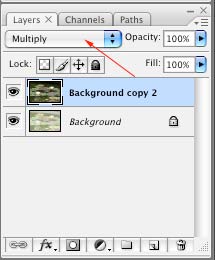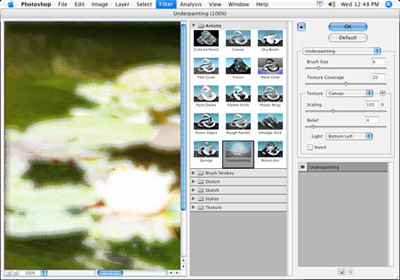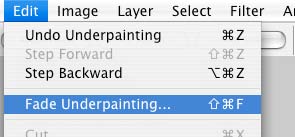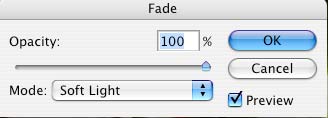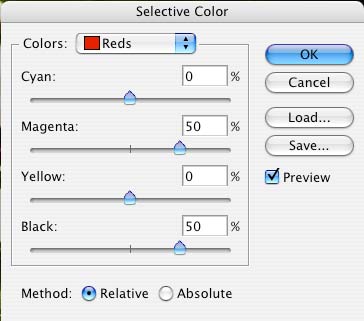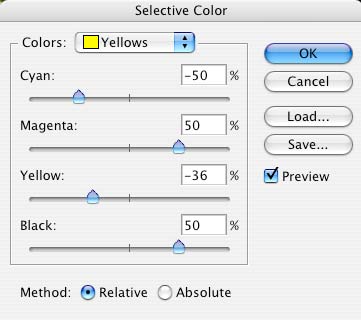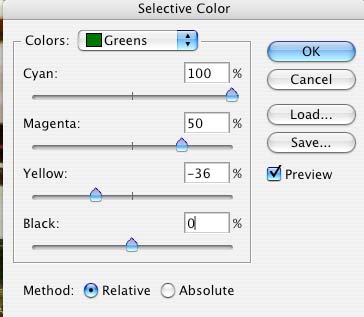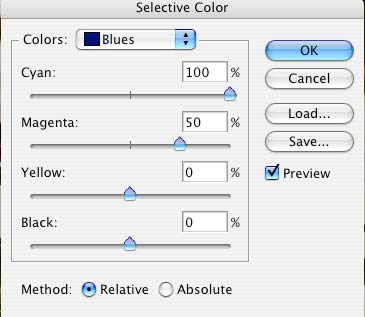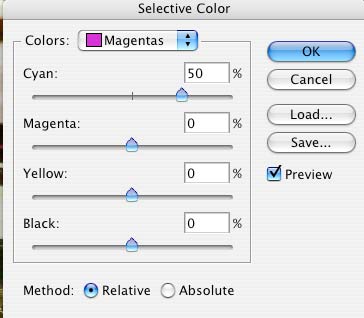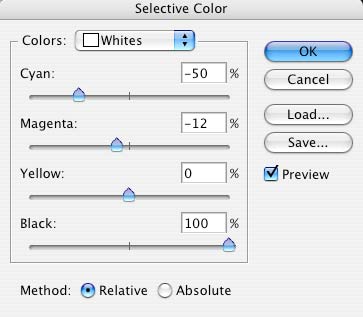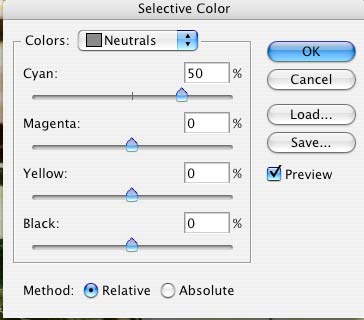Impressionism is a 19th-century art movement. Characteristics of Impressionist paintings include visible brush strokes, open composition, emphasis on light in its changing qualities, ordinary subject matter, the inclusion of movement as a crucial element of human perception and experience, and unusual visual angles.
Claude Monet is a founder of French impressionist painting, and the most consistent and prolific practitioner of the movement's philosophy.

Claude Monet, Water Lilies, 1916
The National Museum of Western Art, Tokyo
Claude Monet, Bridge over a Pond of Water Lilies, 1899
Metropolitan Museum of Art