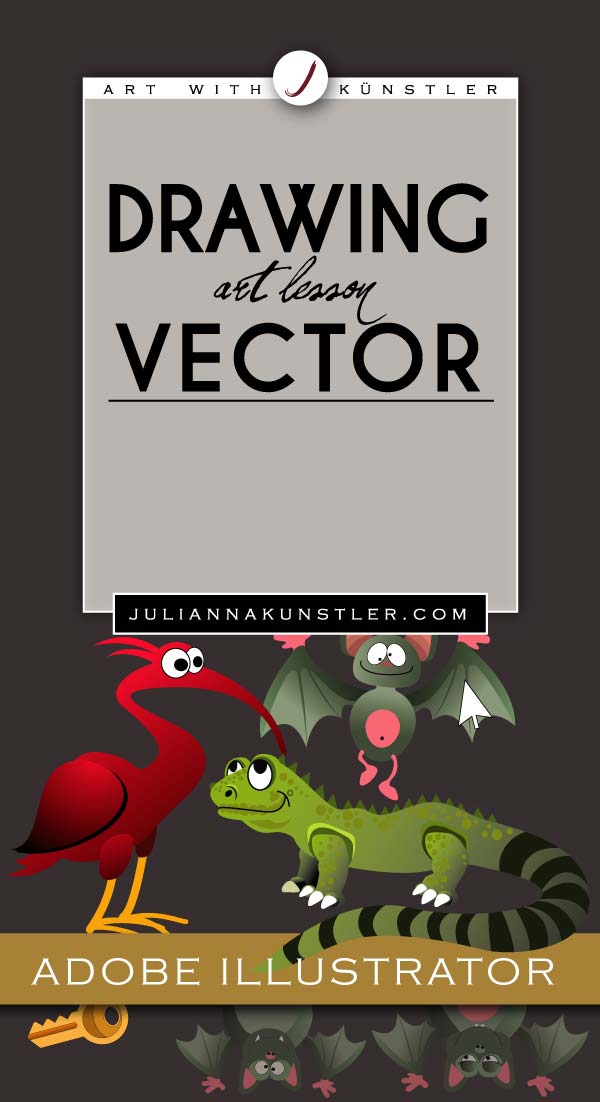
Pick any 2 images from the gallery below.
Recreate them in Adobe Illustrator.
The problem you will have to solve:
- shapes approach - Pathfinder
- align and distribute shapes
- use shapes drawing or path drawing
- shapes order
- gradients and colors
by JuliannaKunstler.com
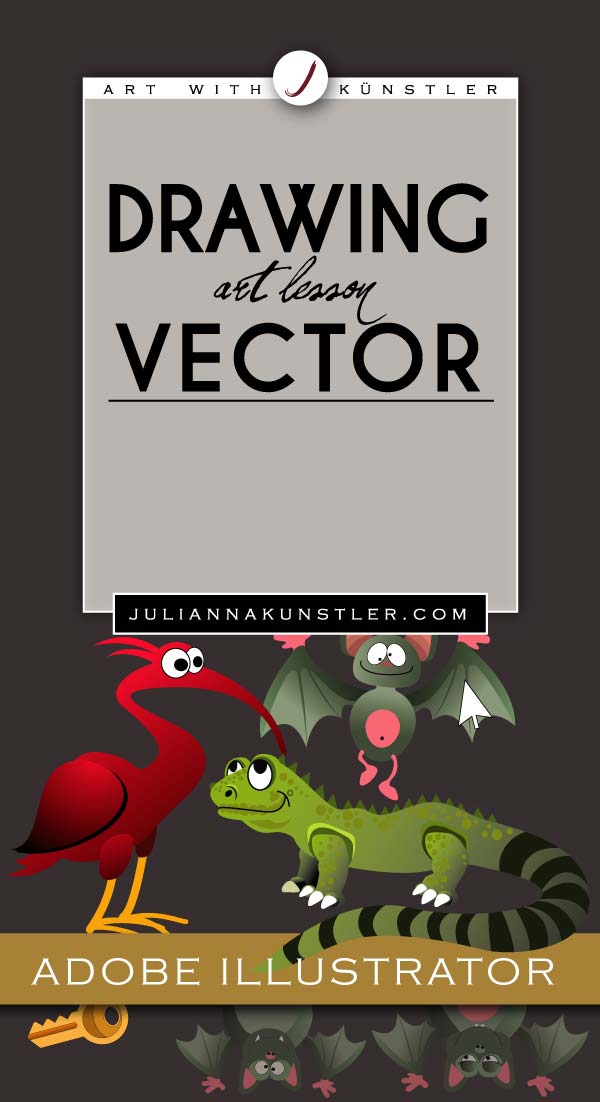
Pick any 2 images from the gallery below.
Recreate them in Adobe Illustrator.
The problem you will have to solve:
Choose your first image to recreate. Keep it open for reference. Download the template for that image.
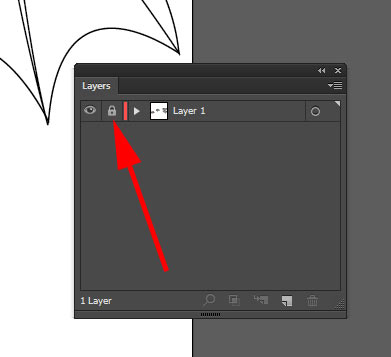
Open the template image in Adobe Illustrator.
Open Layers palette (Window > Layers)
Lock the template layer.
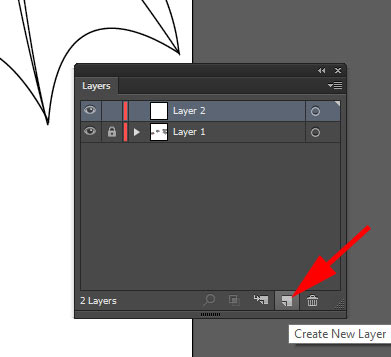
Create a new layer.
This is where you are going to draw your image.
Plan your approach to drawing your image.
You can sketch it first if it helps.
Start with the bigger shapes.
some parts of the drawing can be just lines, not shapes.... just saying.....
Color the shapes
Arrange all shapes in correct order.
Draw a background.
Place it behind your image (Object > Arrange > Send to Back).
Type your name.