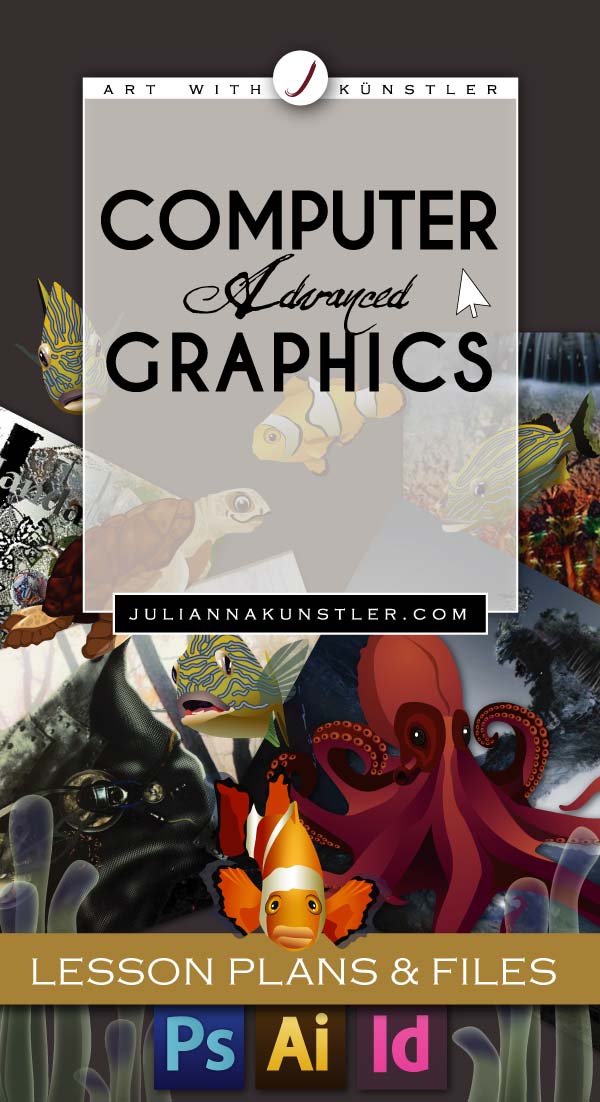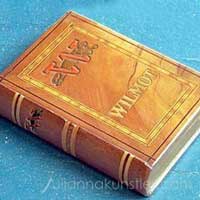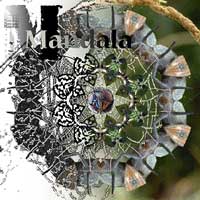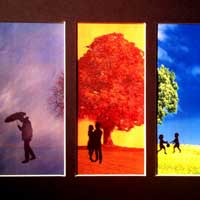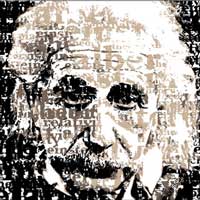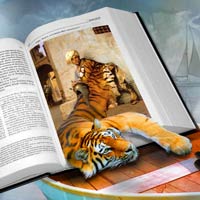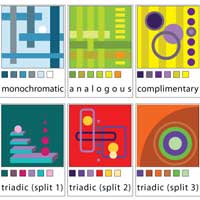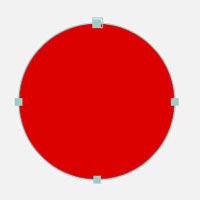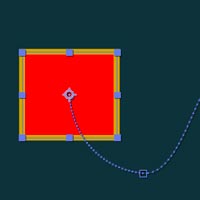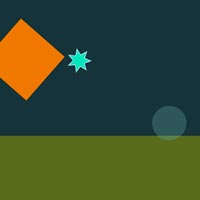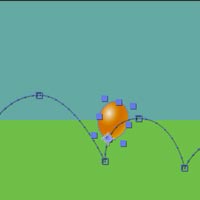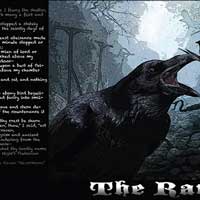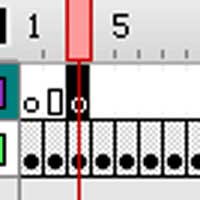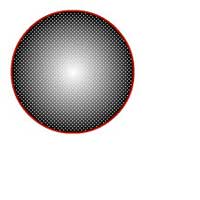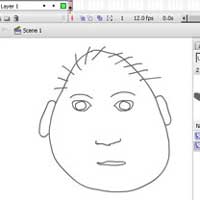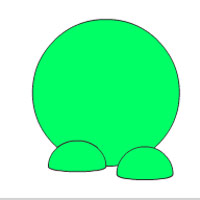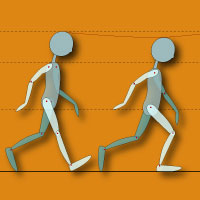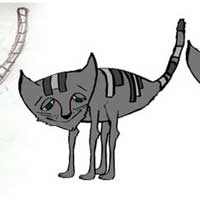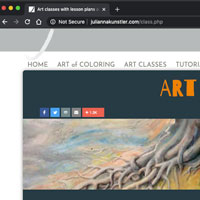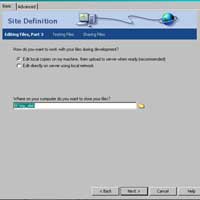AA1 Cr10
aesthetics & problem solving |
Artwork does not show use of given elements and principles of design or there is no evidence. |
Artwork shows limited understanding and use/application of given elements and principles of design. |
Artwork represents some understanding and use of given elements and principles of design. |
Artwork demonstrates an understanding and a proper application/use of given elements and principles of design. |
Student used elements of art /principles of design to achieve unified, balanced, exciting, and effective space that goes beyond the task. |
AA1 Cr.12
skills |
Work is not complete and/or does not show the process from specified instructions or there is no evidence. |
Student somewhat followed the process. Some steps are skipped or incomplete. Work requires major improvement. |
Student mostly followed the process. Work shows some skills and basic/partial understanding of the process. |
Student followed the process exactly as the instructions specified. Work shows proper use of skills and techniques. |
Student followed the process exactly as the instructions specified and, in addition, the piece exhibits evidence of creative experimentation beyond the required task. Craftsmanship and attention to details are flawless. |
AA2 Pr.10
aesthetics & communication |
The artwork does not comply with the task and instructions, there is no personal involvement in the process or there is no evidence. |
The artwork communicates little effort and personal emotional involvement in the process. |
Student tried using elements and principles of art to solve the aesthetic task. Some areas need improvement. |
Student used elements and principles of art properly and conveyed a clear message. Artwork shows individuality and effort. The artwork displays a clear meaning and style of the assignment. Artwork communicates specific art style or other requirements. The message is clearly communicated. |
Student went above and beyond in the use of Art Elements and Principles to convey a clear message, showed understanding of the task, and solved the task in the most creative way. Artwork shows individuality and emotion involvement. |