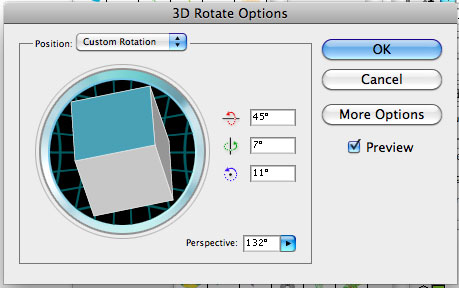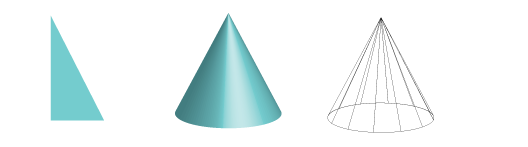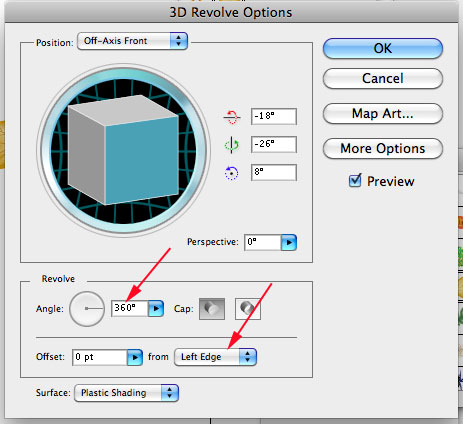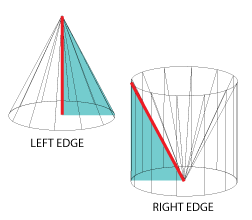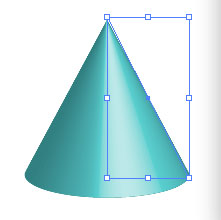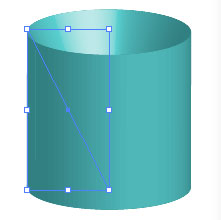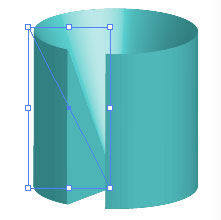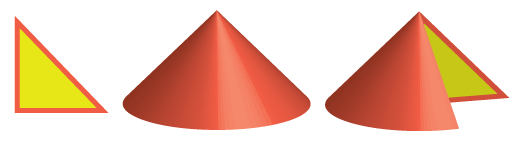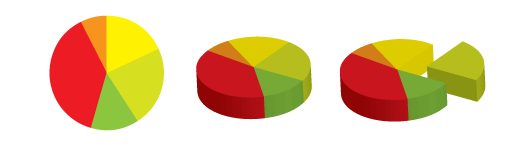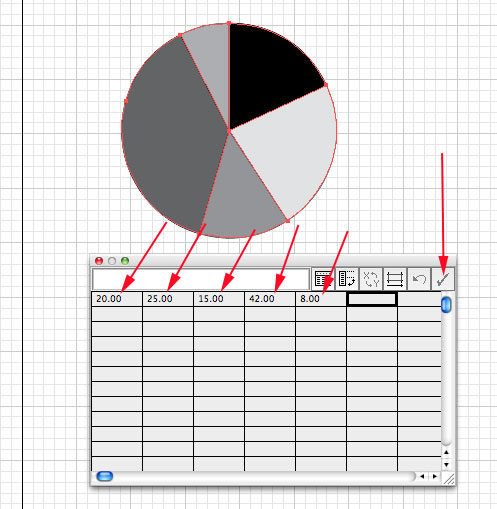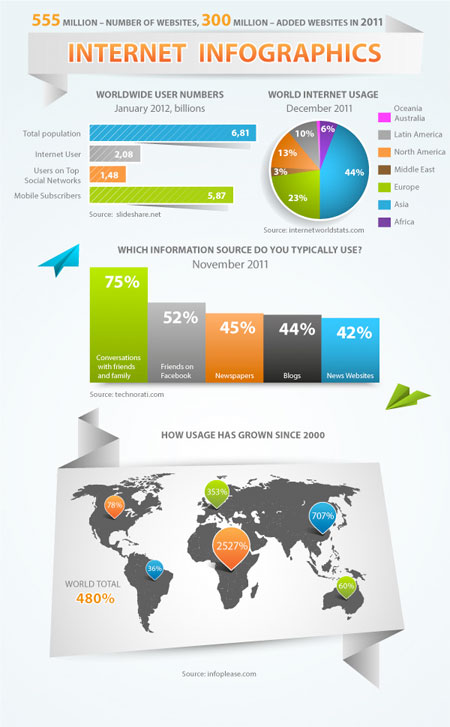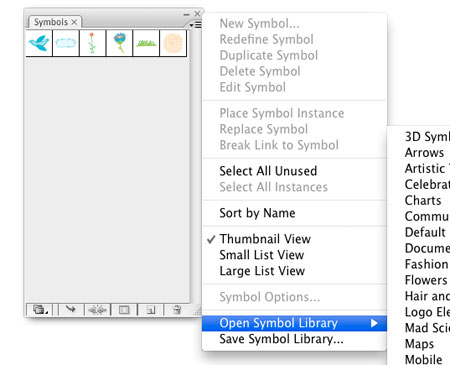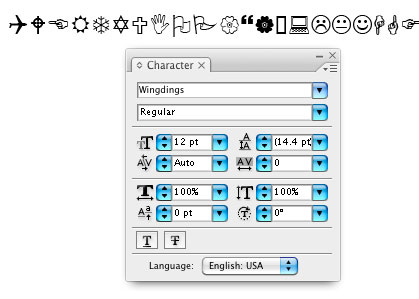Add depth
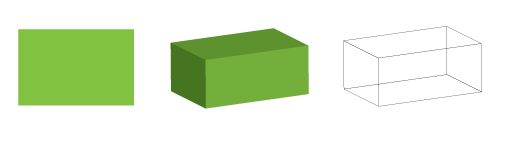
Draw a shape. Select it.
Effect > 3 D > Extrude & Bevel...
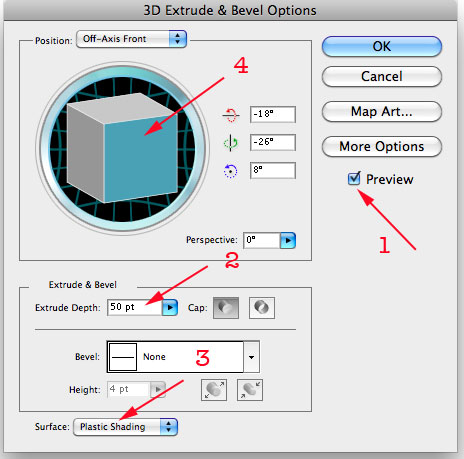
Once the window pops up:
1. Check Preview button
2. Set the depth of your object. You can use the slider or just type in a number.
3. Depending on what look you want to achieve - select a surface for your form. In my example I used Plastic Shading for colored form and Wireframe for the last image.
4. You can rotate the position of the object.