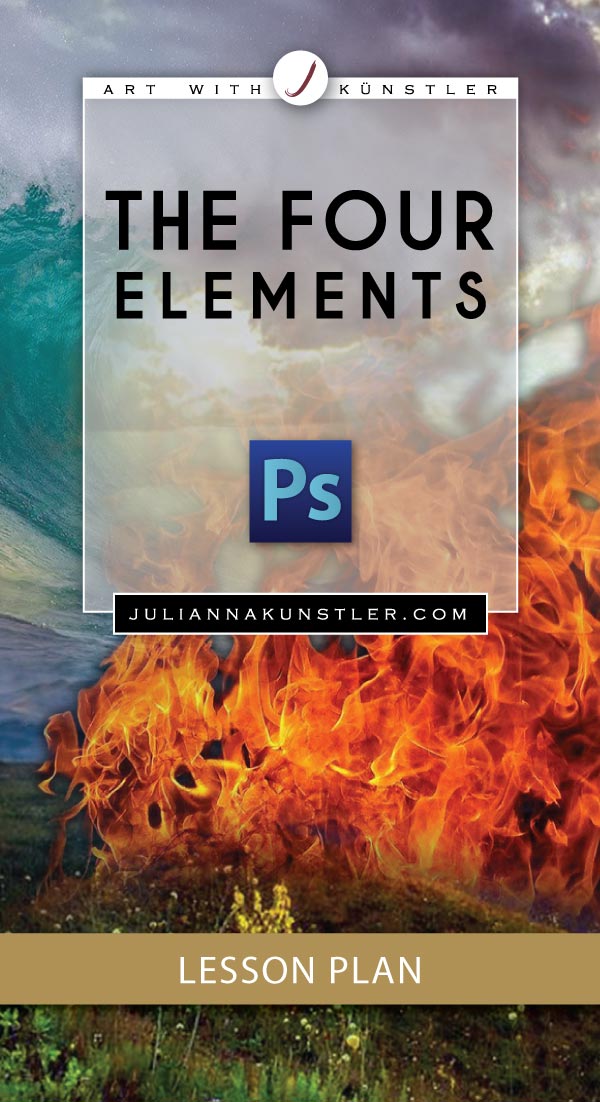
Create a collage of the 4 Elements: Water, Fire, Air, Earth
This assignment will bring you up to speed and refresh the Photoshop basics.
Be creative, blend the photographs the best you can. You can emphasize an element or two if you wish to.
by JuliannaKunstler.com
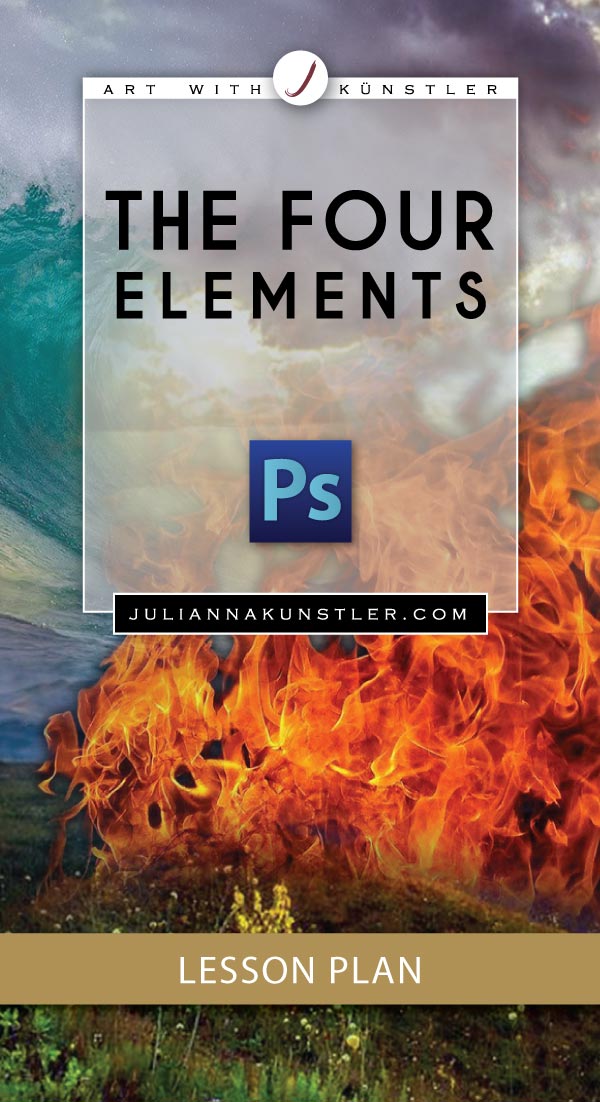
Create a collage of the 4 Elements: Water, Fire, Air, Earth
This assignment will bring you up to speed and refresh the Photoshop basics.
Be creative, blend the photographs the best you can. You can emphasize an element or two if you wish to.
Find photos of the four elements. Like the ones below:




In Photoshop: create a new file.
Choose at least a letter size image window with resolution 200 ppi or more.
Drag all four images onto the Image Window.
Use adjustment layers and Layer blending modes for special effects.
Use Color Balance and Hue/Saturation options to match the colors.
Make the transitions between the Elements seamless.