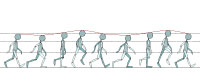
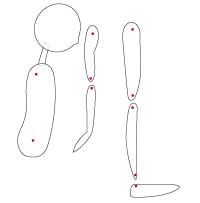
by JuliannaKunstler.com
credit:
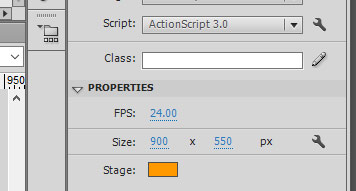
Start with a new project (ActionScript 3).
Keep the default Stage settings.
Give your Stage a nice color, if you want.
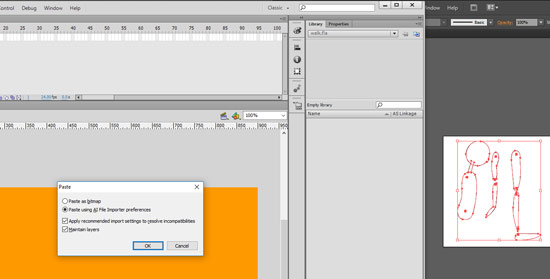
Open the attached Adobe Illustrator file with Thomas' body parts.
Select them.
Copy.
Paste on stage. Click OK to AI pasting preferences.
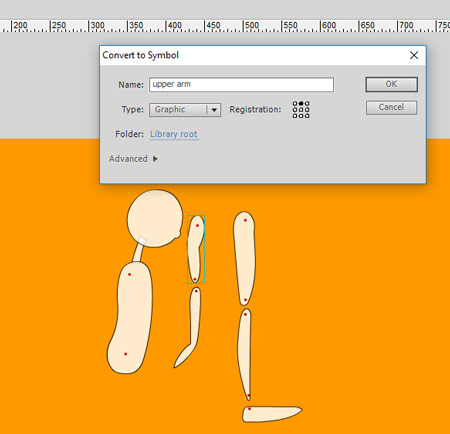
Select each body part.
Convert it to Symbol (F8)
Choose Graphic type.
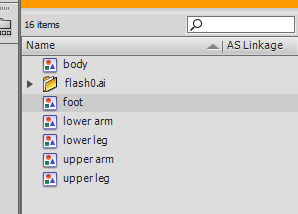
Each symbol will be stored in the Library.
Give each symbol a name.
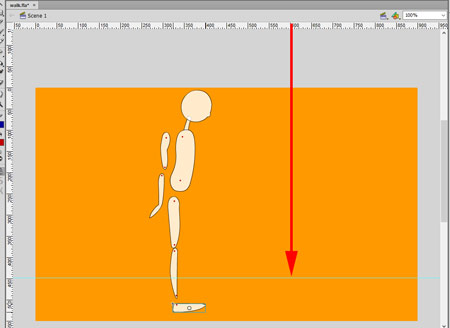
Drag down a guide as shown. It will represent the ground level.
Arrange the body parts as shown.
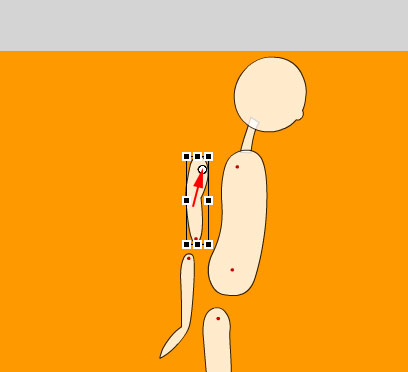
Use Free Transform tool.
Select each part.
Move rotation point over the upper red dot