
Download a design, a pattern, a texture or an image… Just one…… You will use it as a "base" image.
Create a space where everything will be made with your chosen pattern.
by JuliannaKunstler.com

Download a design, a pattern, a texture or an image… Just one…… You will use it as a "base" image.
Create a space where everything will be made with your chosen pattern.
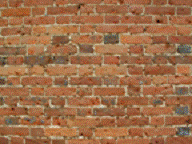
Start with your pattern image and create an environment or "room" out of it.

Copy the main layer several times and use Edit>Transform>Distort command to make it look like inside a box.
Keep the original layer in case you need it.
Required add-ons:
Make sure to add depth to them, including shadows.


You will be using a lot of Transform>Distort and >Perspective commands.
To add different values to your "walls" - use Levels (midtones)
Use Burn/Dodge tools for shadows and highlights on the objects.
Look for more images to use as "objects" to fill your space
Use Displace filters (spherize, displace, etc.), lighting effects, brightness control (use adjustment layer), Free transform, Warp, Liquify filter, Distort command and everything else you’ve learned so far in this class to create a surrealistic image where everything is made out of your pattern.
If you forgot how to use these filters - check the instructions for the previous projects