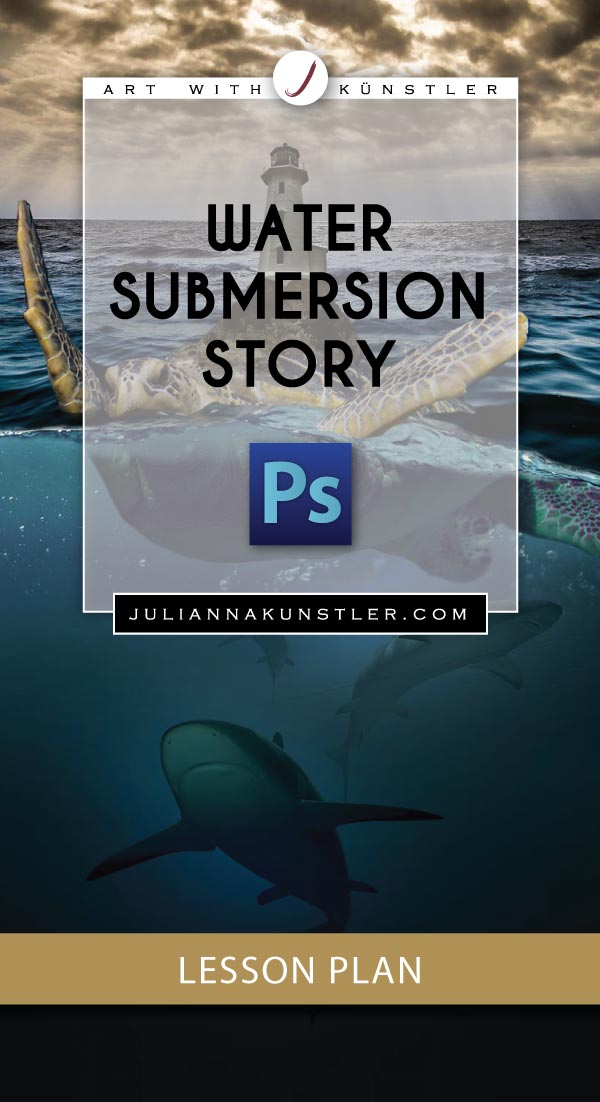
Your task is to submerge something in water.
A single object, or an entire scene - it's up to you.
The catch is that part of it must remain above the surface and you must show what's going on beneath the surface.
by JuliannaKunstler.com
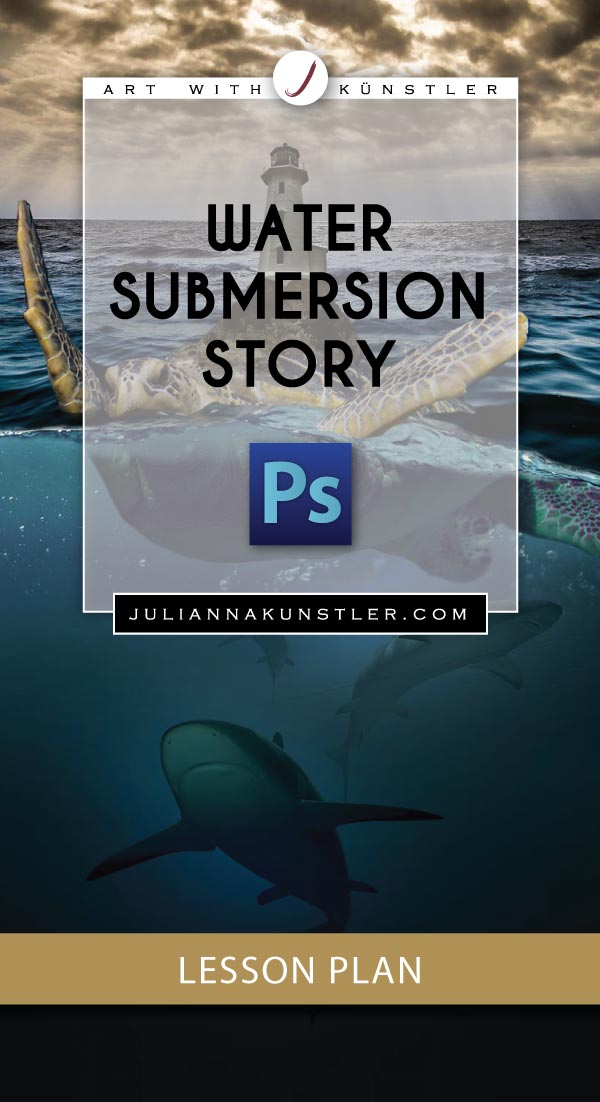
Your task is to submerge something in water.
A single object, or an entire scene - it's up to you.
The catch is that part of it must remain above the surface and you must show what's going on beneath the surface.
Think of a story that you want to illustrate!
Start collecting images. Make sure you use good quality stock photos. And you will need quite a few!!!
Think about it! Just for the background - you will need sky, water surface, edge, underwater, sea floor, etc....
Here are some examples.





As you work on the background - Use Layer masks and adjustment layers to protect the images.
Adjust colors and values to mach completely different photos.
Make sure you keep the original photos in case you need them again.

What is your submerged object?
Make sure it is a really good quality image with an easy to remove background.

To make a part of your object appear "underwater" - you will need to adjust colors, contrasts (levels), saturation, etc... of the submerged part:
Make it bluer/greener, darker, less contrasted, maybe blurred....

Duplicate your object layer.
Use layer masks to hide unneeded areas for each layer.
Do the adjustments to the submerged part.


Thinking of the story that you are illustrating.... what else can you add to the image to make it fun?
Search for more photos of objects that you can add above and / or below water.
Think how they will interact.

Continue improvising!
Have fun!!