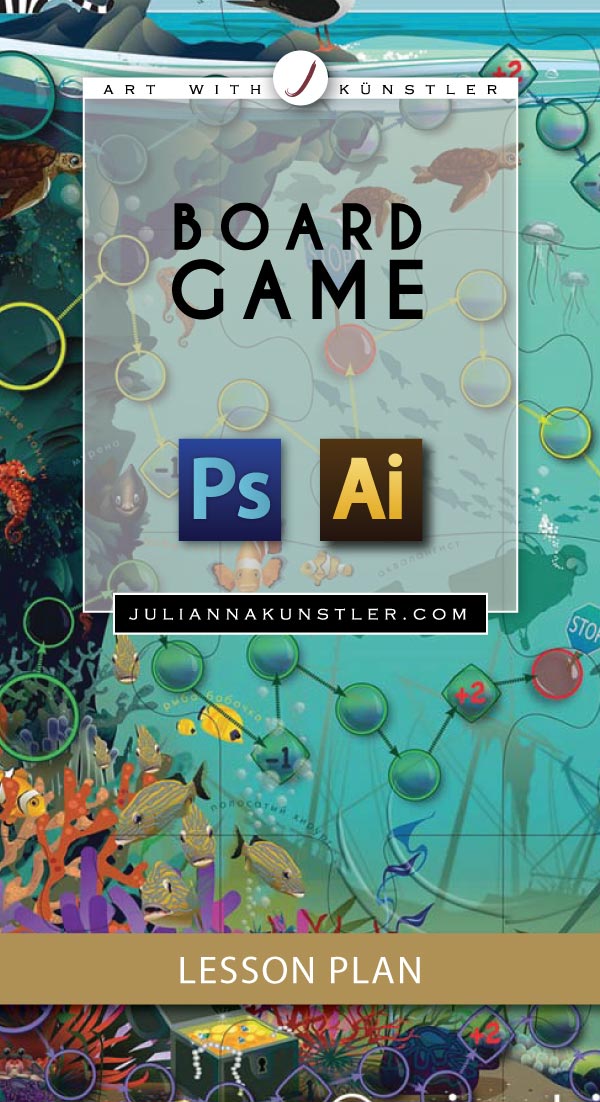
Design your very own board game :
Your own rules
Your own story
Your own game pieces
by JuliannaKunstler.com
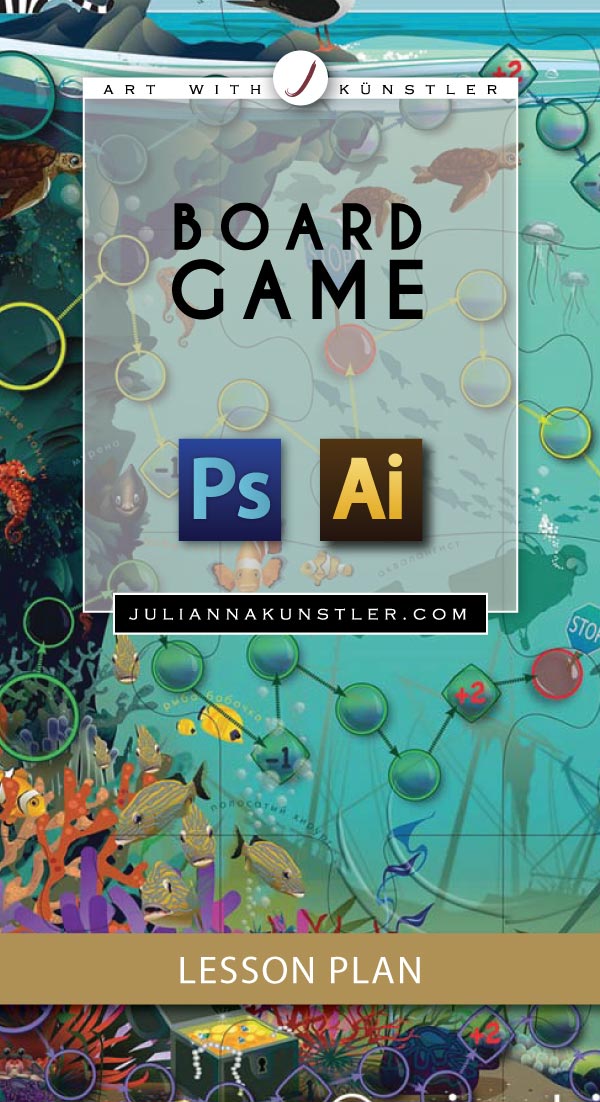
Design your very own board game :
Your own rules
Your own story
Your own game pieces
Think of a theme (subject matter) for the game (medieval, pirates, butterflies, ocean, underground, etc)
Think of images that will support the theme.
Do all necessary research on the topic.
Create the rules based on the theme. Consider the following questions:
1. What is the objective of the game? What is the story?
Get somewhere, rescue somebody, escape from somewhere, find something, collect bonus points, be the first one to get to a point, etc
2. Who are the players? How many players can play? Do players follow the same path?
3. What are the start and end points? Where are the players at the beginning of the game and what is their goal and the purpose of the journey?
4. What obstacles are there for the players to set them back, quit, stop, or change the rout?
5. What advantages can the players get to move forward? Are there any shortcuts? Are there any perks or "lucky" steps?
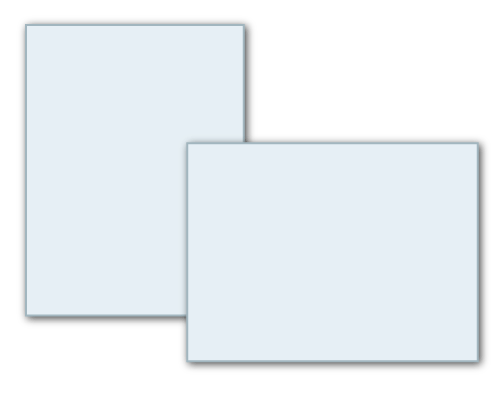
What layout will work better for your game?
Start sketching concept thumbnails.
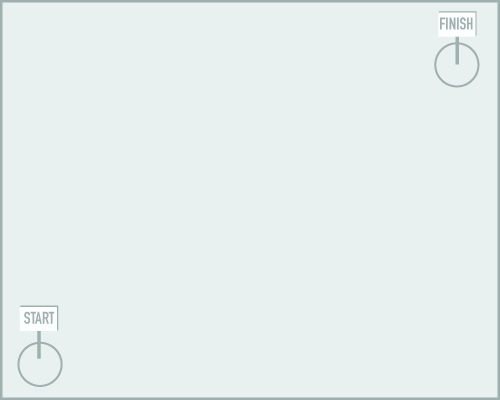
Mark Start and Finish spots.

How many players can play?
Do players follow the same path?
How many Start and Finish spots do you need?
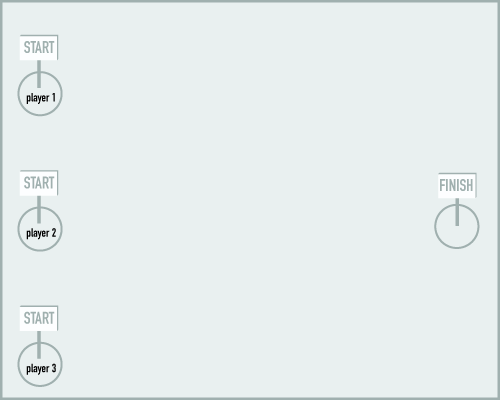
May be all players come to the same finish spot?
Is the play field going to be a side view or a top view?
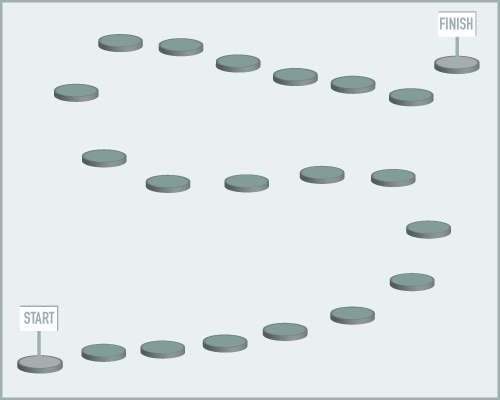
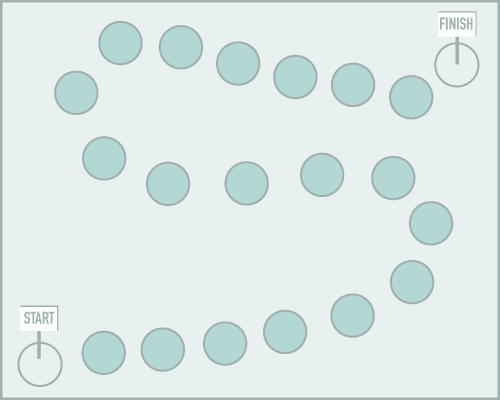
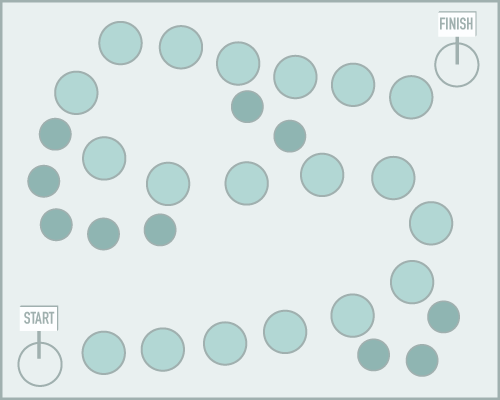
What is the general shape of the path?
What is the direction of the move (up, down, return to start, etc.) ?
Are there any hidden paths?
Design the board. Use a New 12" x 18" file, 200-300 ppi.
Use Photoshop to create a supportive background.
Include possible "obstacles" and "advantage" spots - bridges, holes, fallen trees, etc.
Save PSD file
Open Illustrator.
New file 12" x 18"
Drag PSD file onto the artboard.
The file will be linked to the Illustrator. That means that you can go back to PSD file and change or adjust things there and the changes will be updated in Illustrator.
Align and lock the PSD background layer.
Use Illustrator to create paths, steps, arrows, signs, etc..
Have fun!!!
Come up with the rules. Design the instruction sheet.
Game pieces, cards, etc.... Think of them as well.