by JuliannaKunstler.com
GALLERY
STEPS
Really simple....
Open a new file in Flash (ActionScript3)
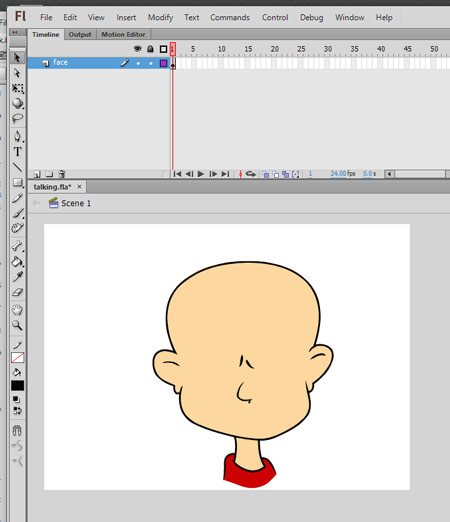
Draw a face.
Simple...
Select all and group it (Modify > Group)
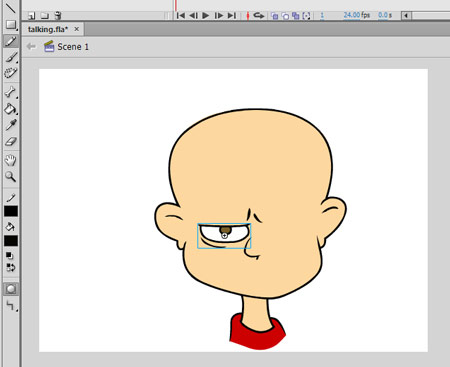
Two eyes? Way too many.... We could do with just one symbol to use for both eyes. Why?
Because if we animate a symbol, all its properties will be applied to all instances (copies of the symbol).
Saves us time.....
Draw an eye (use object setting). To modify it - double-click on the eye at enter Object Editing mode)
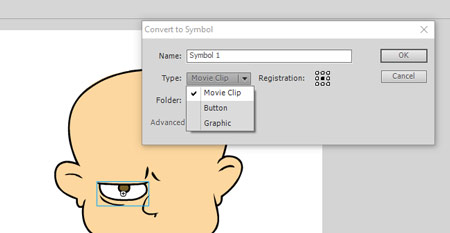
Convert the eye to symbol. (F8)
ATTENTION!!!!
Use Movie Clip type.
What is the difference between a Graphic symbol and a Movie Clip symbol?
Graphic symbol is for simple (GIF-like) animations.
Movie- Clip symbols have their own controllable timeline. A movie clip will run on its own as you can move it around and animate it, but it will play out independently of your other animation.

Open your Library.
Your eye symbol should be there.
Drag another instance onto the face.
Flip it: Modify > transform > Flip Horizontal
Position the eyes where you want.
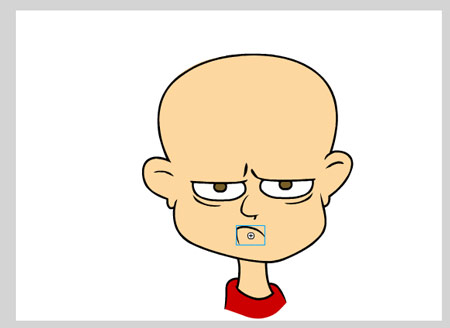
Draw a mouth.
Again, use Object drawing mode.
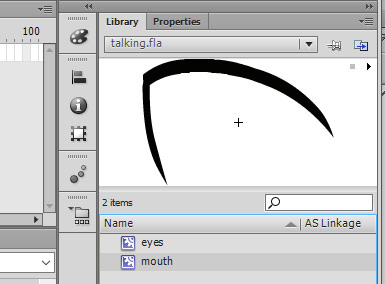
Convert it to Symbol (F8).
Choose Movie Clip type.
Click OK.
Now you have 2 symbols in your Library.
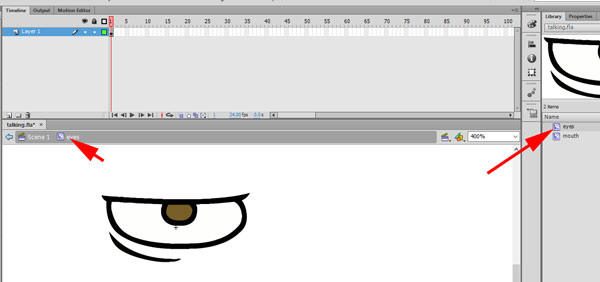
Time to make the eyes to blink.
To animate a symbol - we need to get to Symbol's timeline.
Yes, each symbol has its own timeline. Hey, that's how you animate them....
To get there - just double click on the symbol in the Library panel.
You will also see an indicator next to the Scene tab that you are inside the symbol timeline.

All changes will be applied to all its instances (in our case - both eyes).
First - we need to add 3 keyframes (F6).
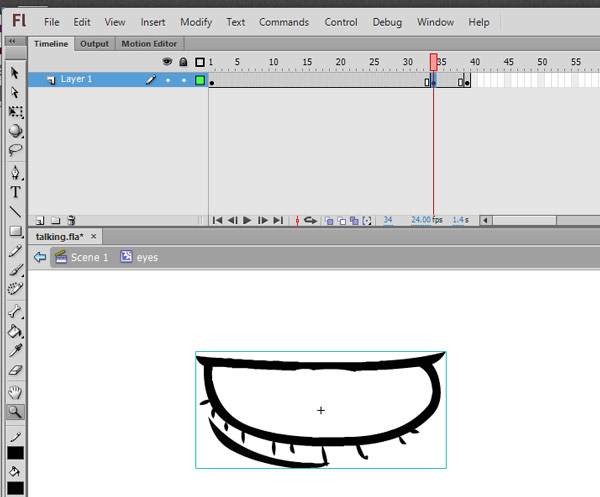
In the middle frame - change the eye look.
Most of the time you just remove the pupils and add eyelashes at the bottom.
Make sure you do not move it around, otherwise the eye will be jumping in your animation
That's it!!!!
No tweening necessary....
File > Save
Control > Test Movie
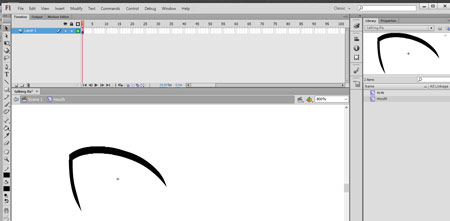
Repeat the steps with the mouth
Open Mouth Symbol timeline (double-click on the symbol in the library).
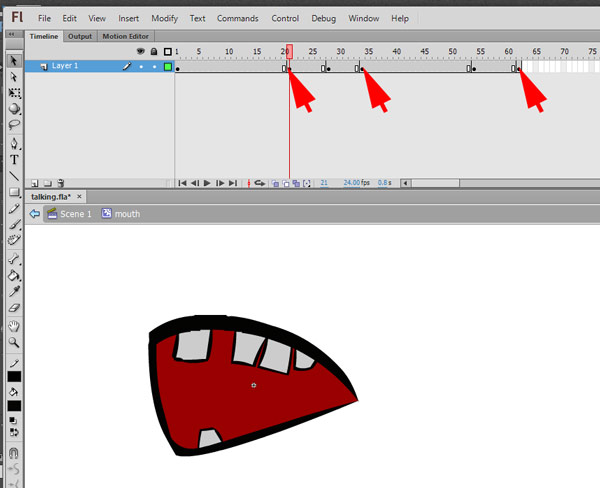
Now - timing....
We want to alter open and closed mouth images.
Create keyframes at frames: 20, 27, 34, 54, 63
Then replace closed mouth image with an open mouth image in every other keyframe (20, 34, 63)
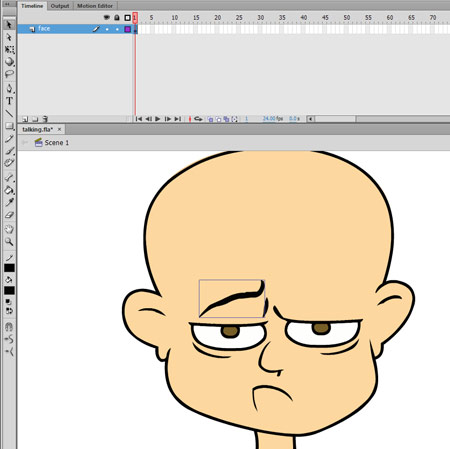
Add an eyebrow.
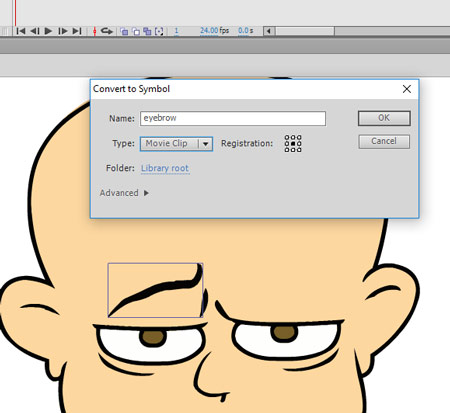
Convert it to Symbol.
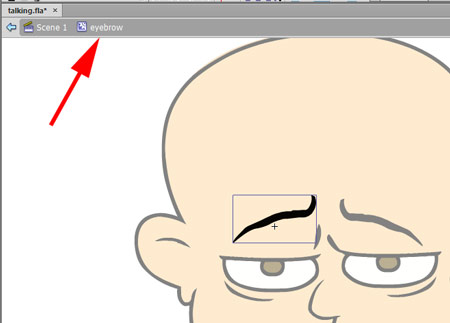
To get to Symbol editing mode you can also double-click on the instance.
You will be seeing the instance in place for better reference.
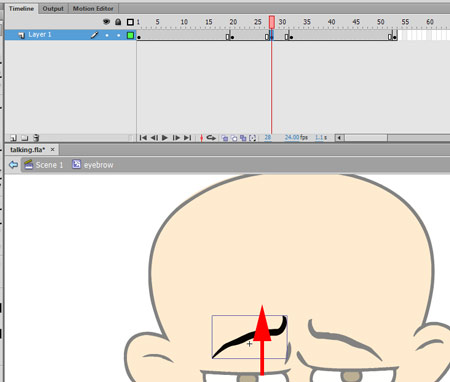
Add 4 more keyframes.
Move the eyebrow up at 3rd keyframe.
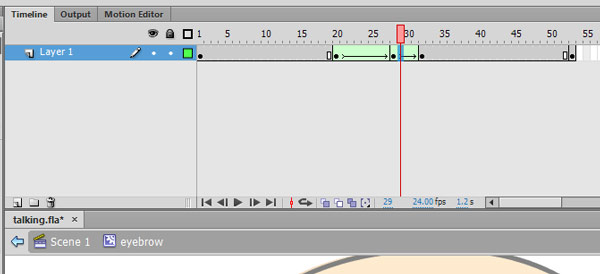
Shape tween on both sides of it.
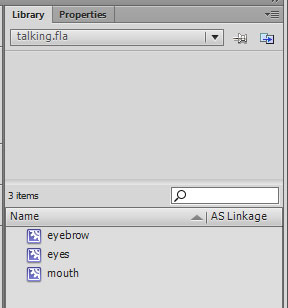
This is your Library panel.
You should have 3 symbols.
Each one of them is animated.
File > Save.
Control > Test Movie.
DONE!!!!!!
