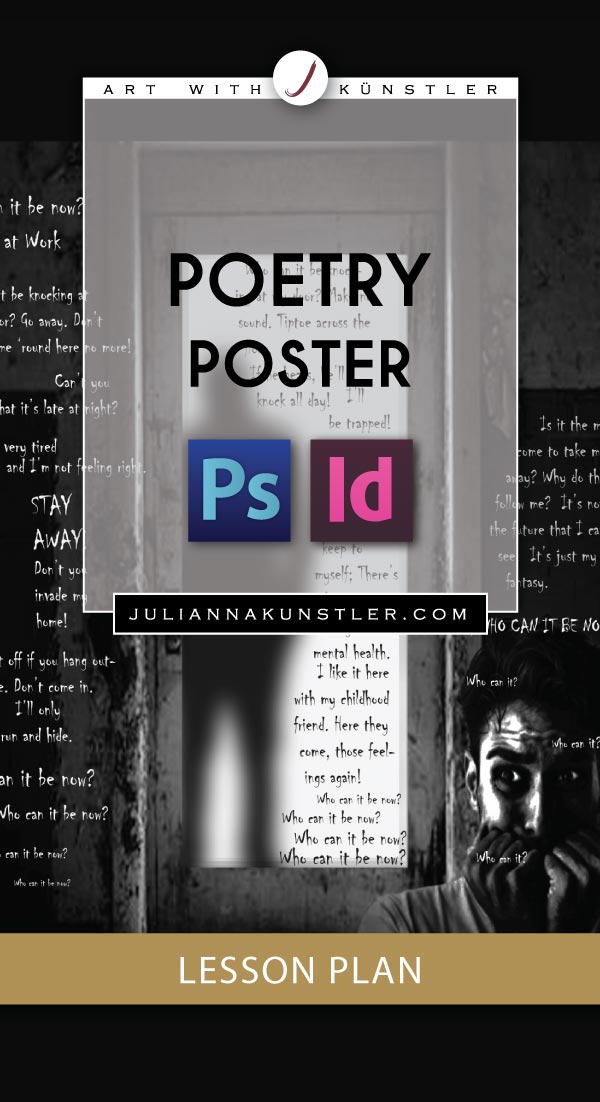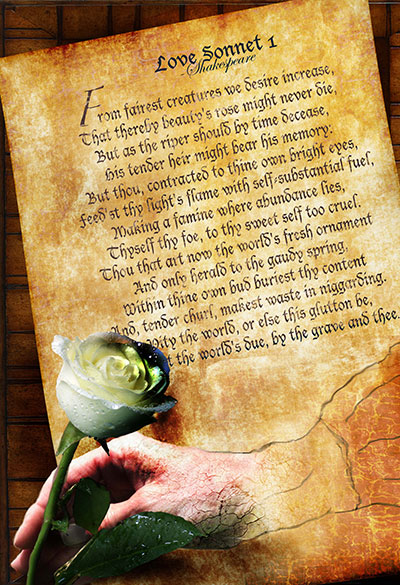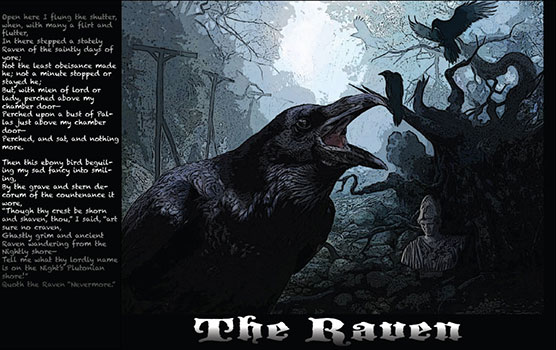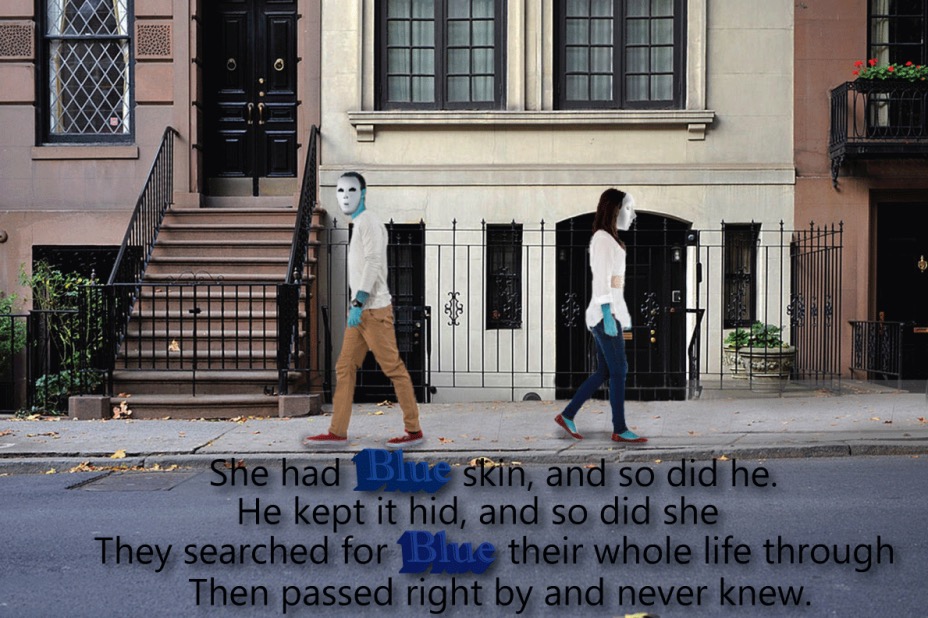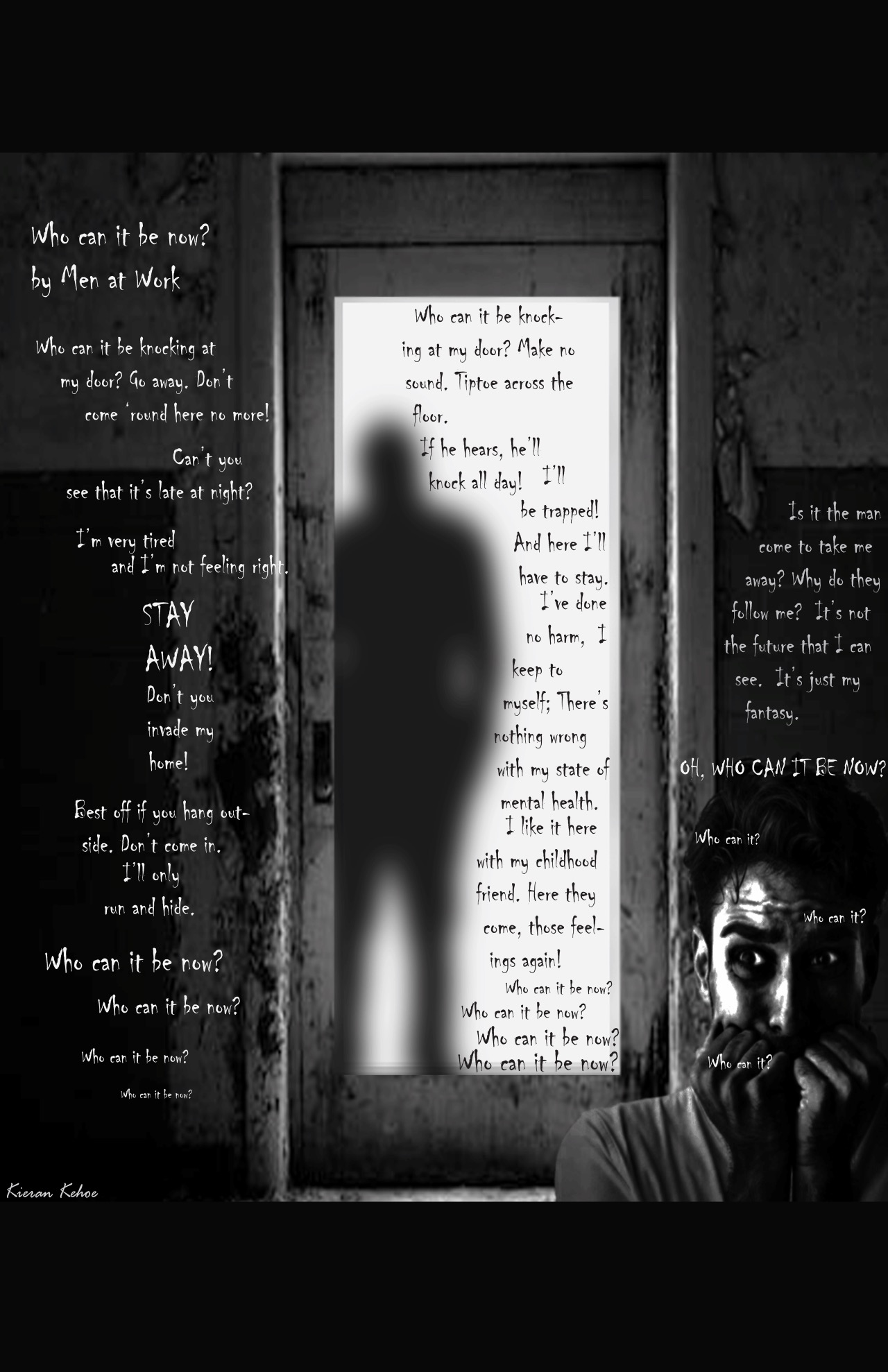Poetry Poster
Adobe Photoshop and Illustrator
Choose a poem or lyrics from your favorite song.
Create an illustration to support the mood, emotions, content of the poetry piece. Use Photoshop to manipulate the images.
Photoshop requirements:
- Complexity of the image
- Color scheme and visual elements support the theme
- Skills (selections quality, special effects, advanced layer and filter techniques, etc.)
Use Illustrator for the text part and to finalize a poster.
STEPS
Create an image with a 11"x17" canvas size in Adobe Photoshop.
Illustrate your poem or lyrics.
Create a new file in Illustrator with 11"x17" artboard.
Drag your Photoshop image onto the Illustrator artboard.
Lock the layer.
Create a new layer to place the text.
Incorporate typography into design. Use creative ways to apply a title, the text body....
You can emphasize certain parts of the poem. It does not have to look like a "text box".
Be creative.
Check Visual Literacy page for typography design ideas and tutorials. Use Illustrator if needed to edit typefaces.
Poster requirements:
- Creative use of typography
- Appropriate use of fonts
- Image and text work together.
.
...