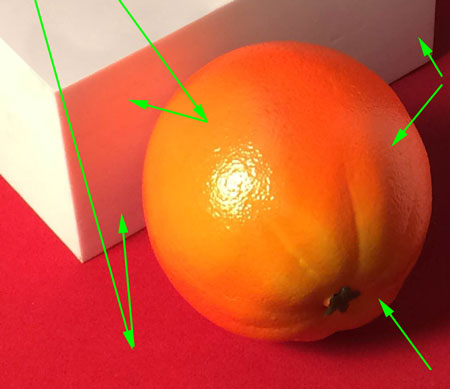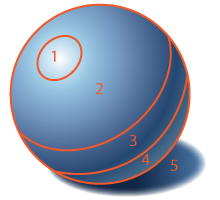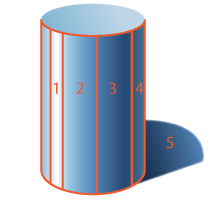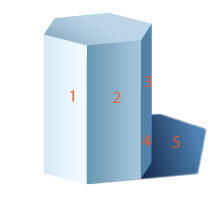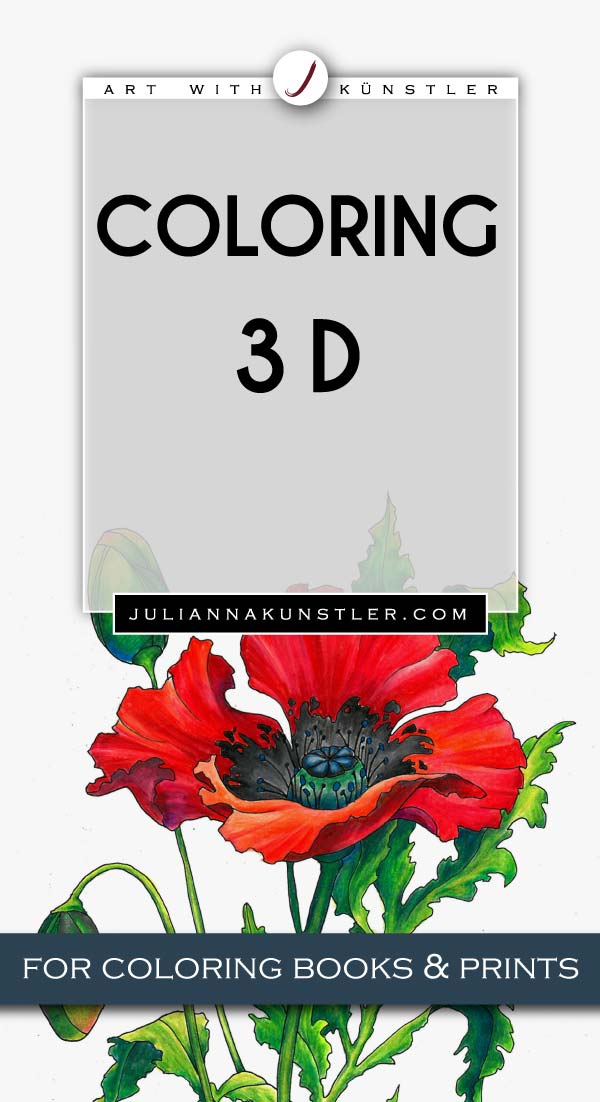
In this tutorial:
How the light works?
What is Chiaroscuro?
How to shade simple forms?
How to shade with color?
How to use contrast?
The key to adding a depth to your coloring project is a simple logic. You need to know:
1. Where is the light sourse? You can just answer a simple question: "Is the light coming from the right or left, top or bottom?". If it helps - put a dot (with a pencil) on the corresponding spot of your coloring page to represent a light sourse.
2. What is light and what is dark? The part of a shape that the light falls onto of the object you’re coloring (or shading) should be the lightest, and the shape should get progressively darker the further from the light source you go.
3. Shadows. Drop shadows are darker than shaded parts of an object.
4. How to blend colors when shading? Use any of the coloring links above to lern about mixing and blending colors.
5. Black and white colors. White and black should not be overused in color shading. Use black only at the darkest areas, and even there - mix it with other colors (blue and purple work great for shadows). Use pure white for light reflections, otherwise mix it with colors. Sometimes you can leave your background white, but only if it is justified by your project.