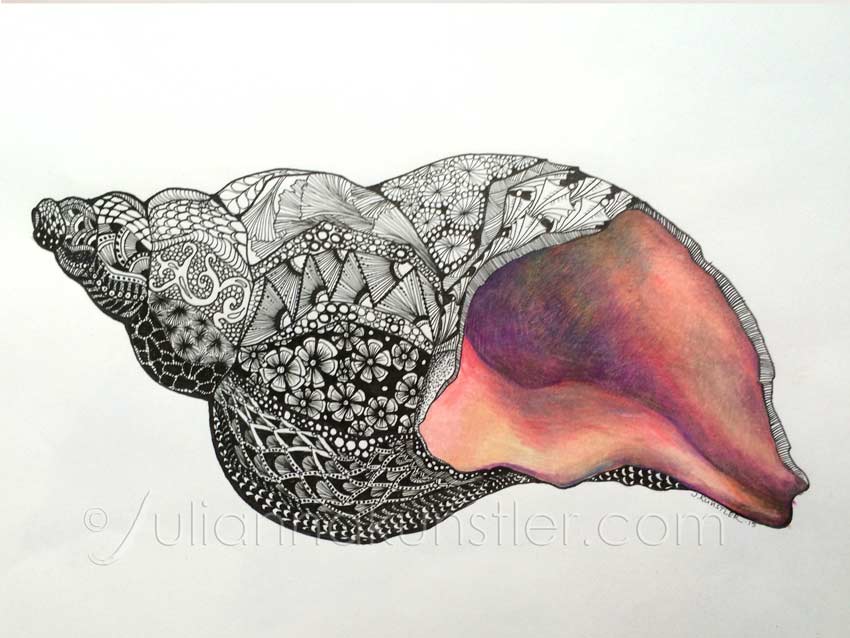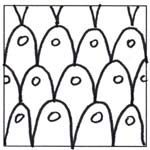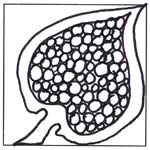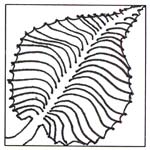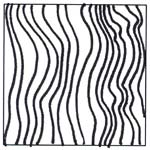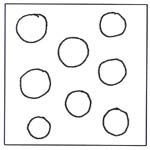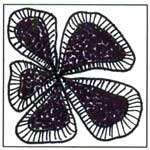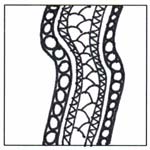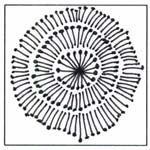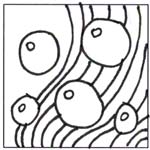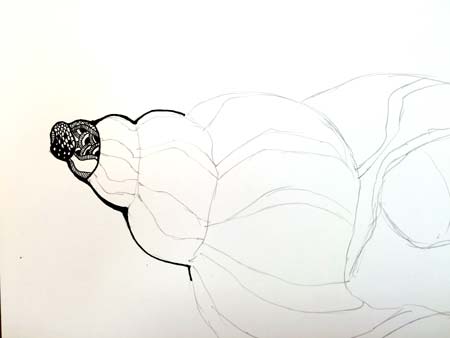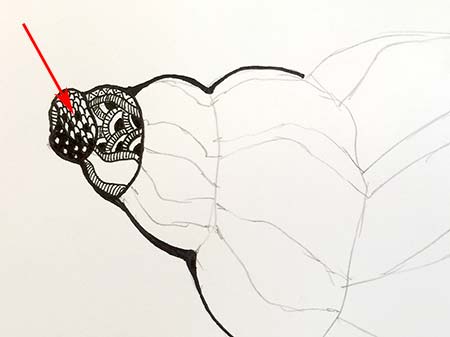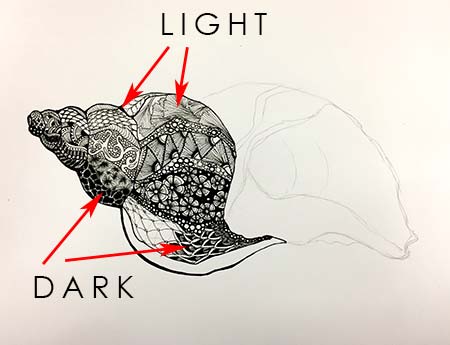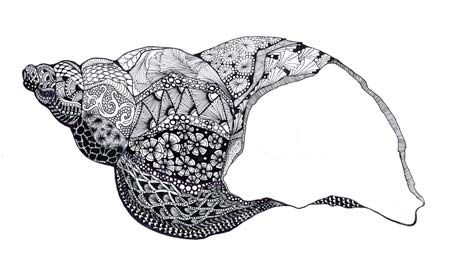WI State Standards:
- AA Cr11h
Plan: Formulate original concepts by practice, experimentation, and revision. (planning/experimentation) - AA Cr12h
Make: Create works of art that introduce students to media, care of tools, and basic craftsmanship skills.
(skills) - AA Pr10h
Develop Meaning: Curate a body of work incorporating personal, historical and contemporary art to communicate one or more points of view.
(aesthetics / communication)
Learning targets:
- Use planning (sketching) to develop a unique outcome
- Create an original artwork
- Combine multiple media to achieve an aesthetic effect (principle of Contrast).
- Work with a focal point concept (principle of Emphasis)
- Patterns and values, bending a surface
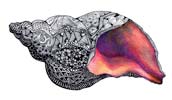
The assignment is to "wrap" an object with abstract patterns while supporting the 3D appearance.
Part of the object will be colored realistically with colored pencils or painted.