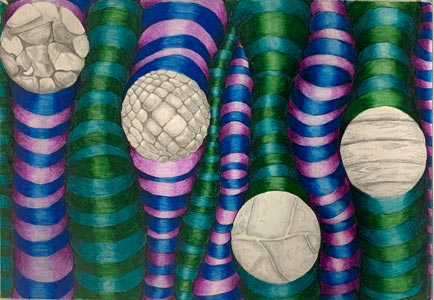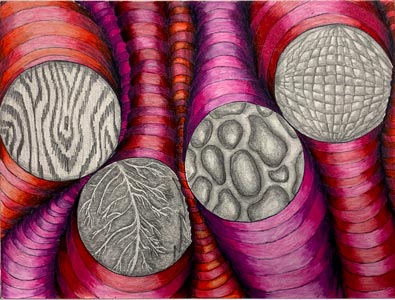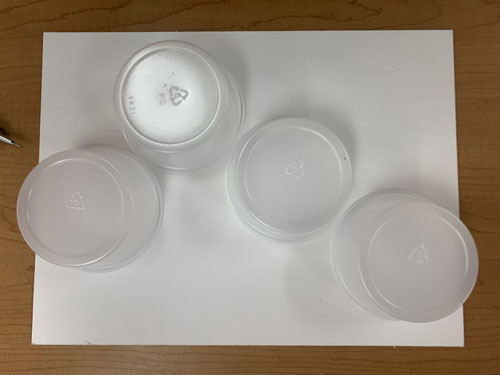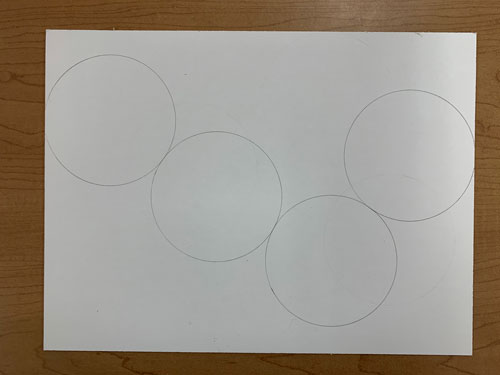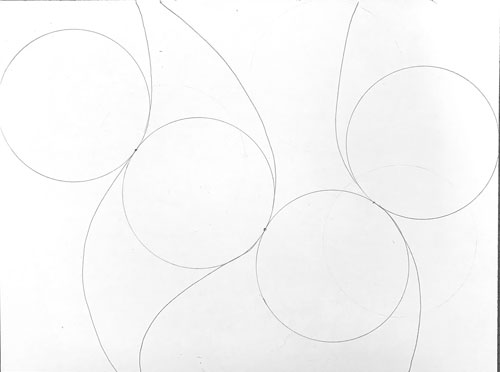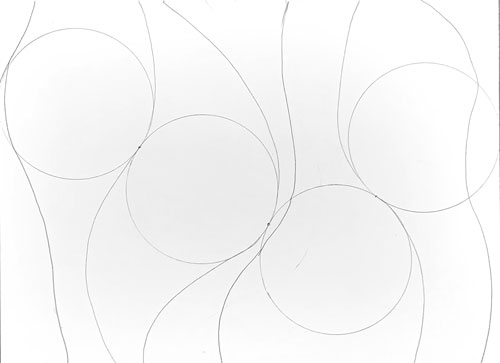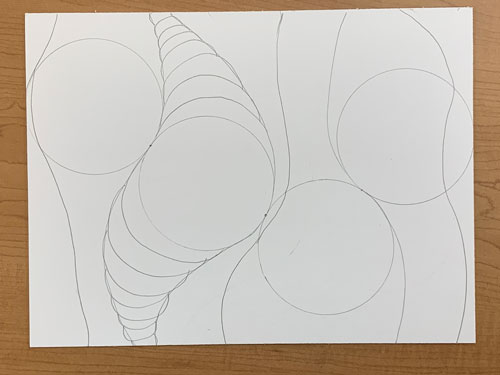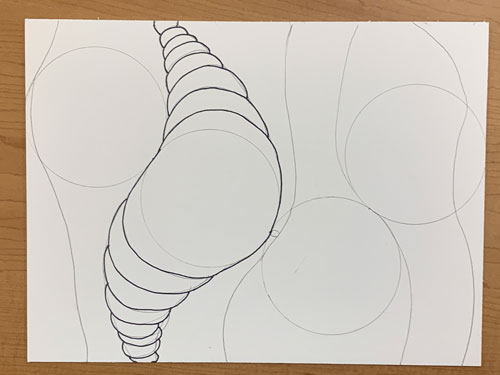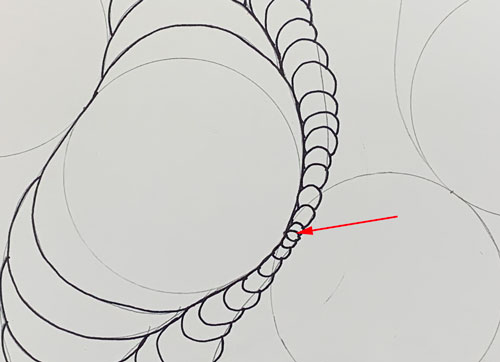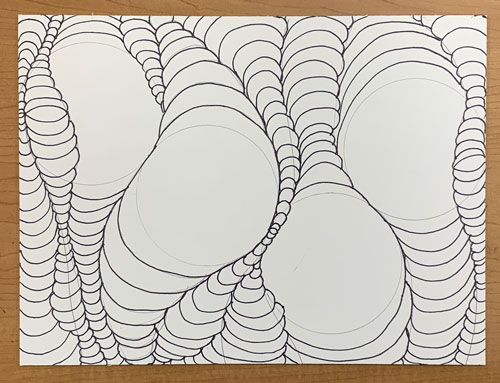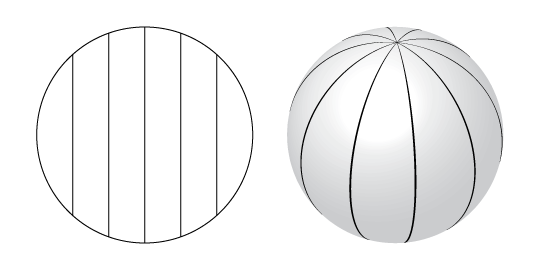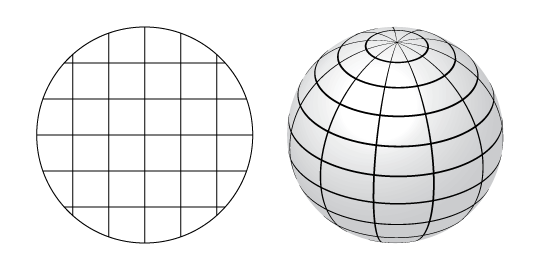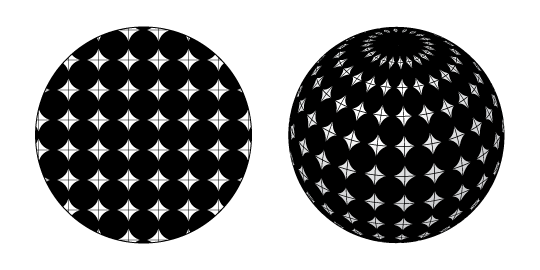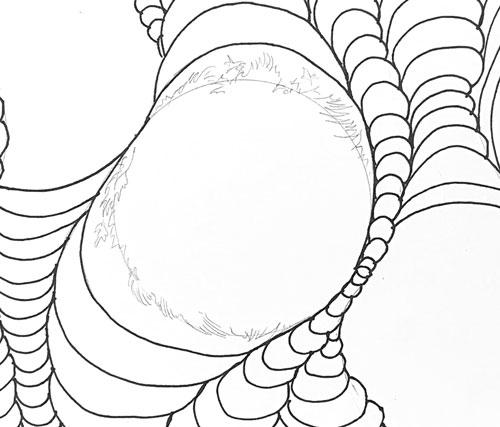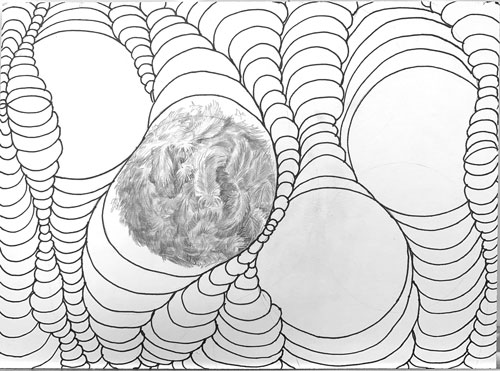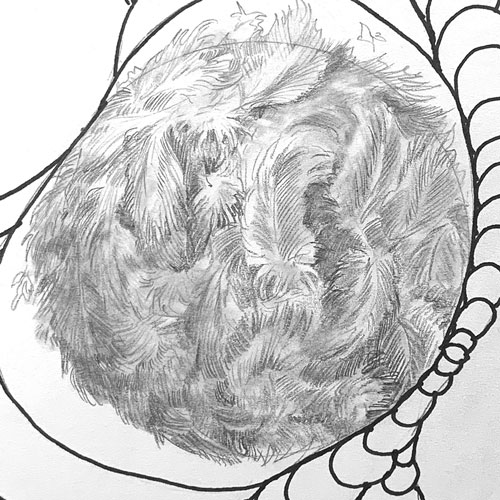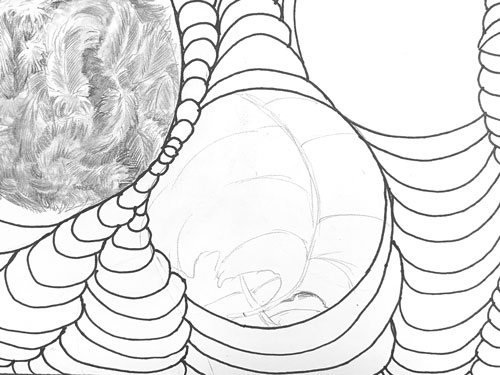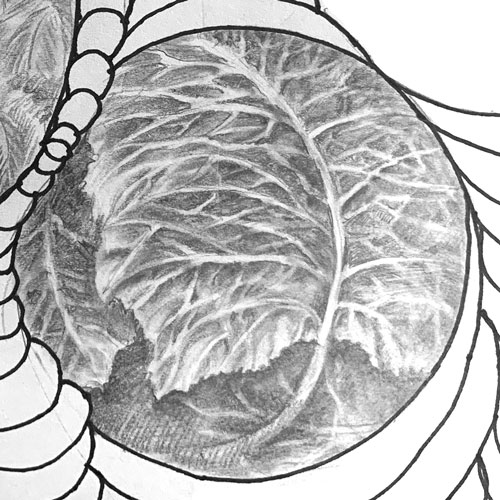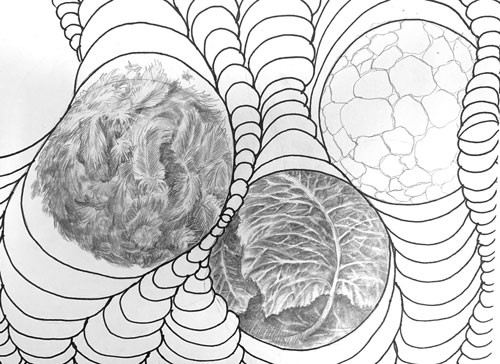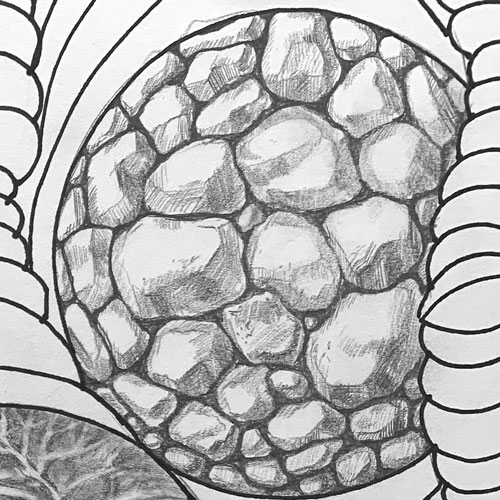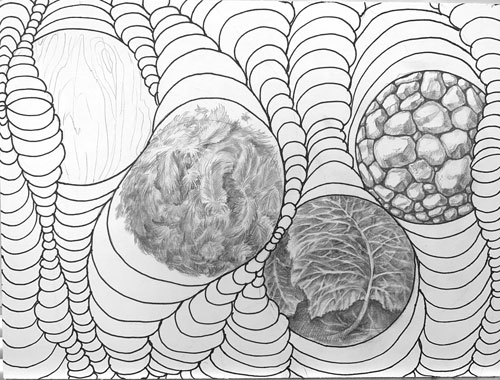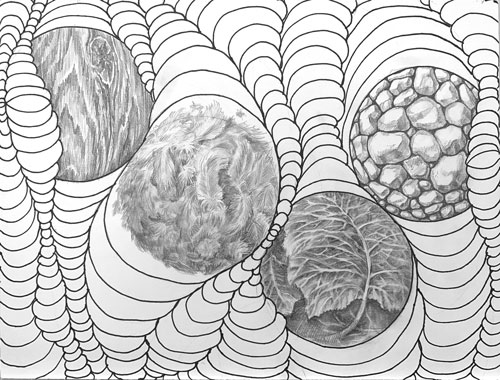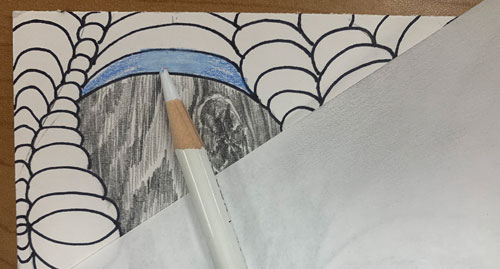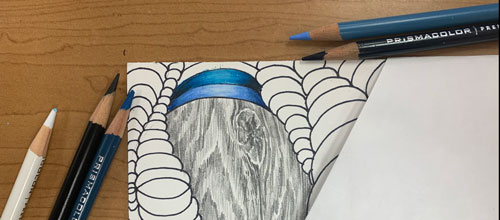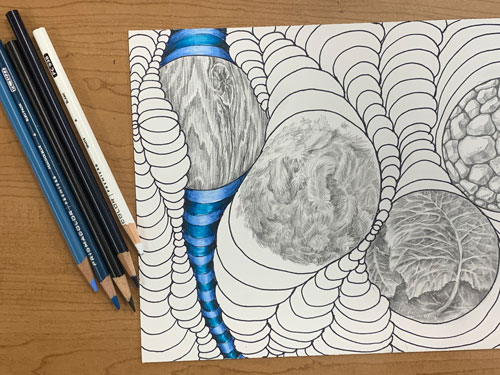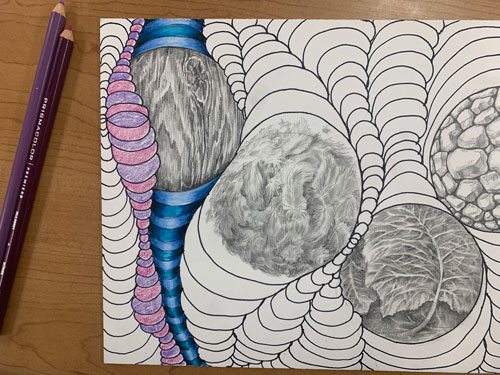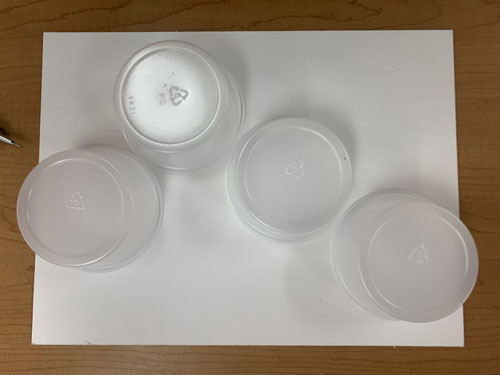
Use #2 pencil. Sharpen it!
Arrange stencils to draw 4 circles.
They do not need to be the same size, but they need to fit in the board and connect (not overlap).
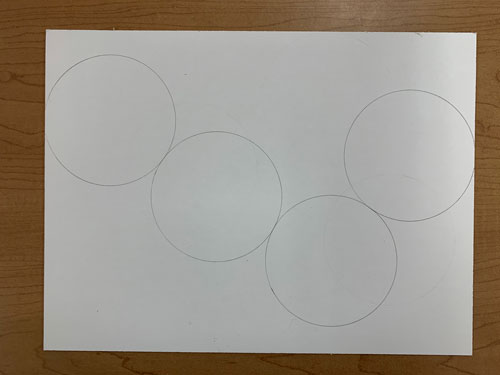
Trace them.
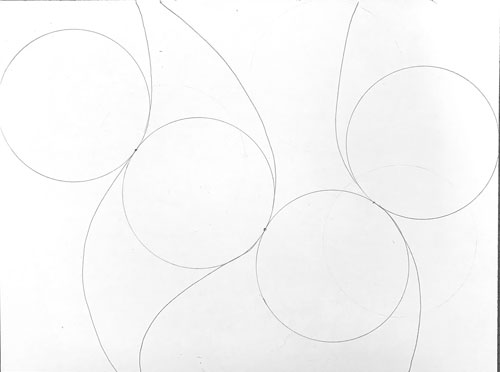
Draw curved lines from top to bottom through circles' connection points.
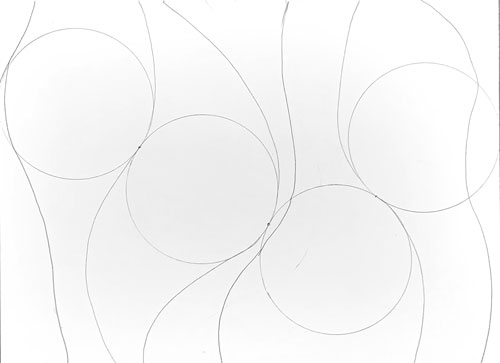
Add a few more curves.
This time the lines can overlap the circles (a little).

Pick one section.
Draw upward curves above the circle.
Use lines as guides for their width.
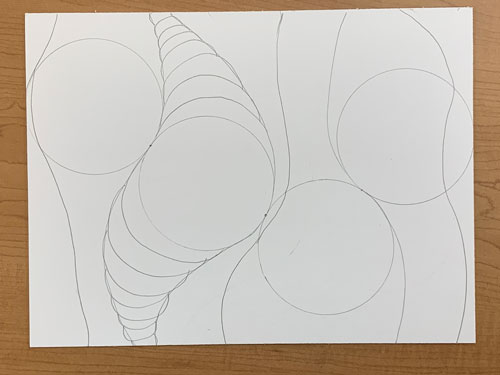
Draw downward curves below the circle.
This will complete your first section.
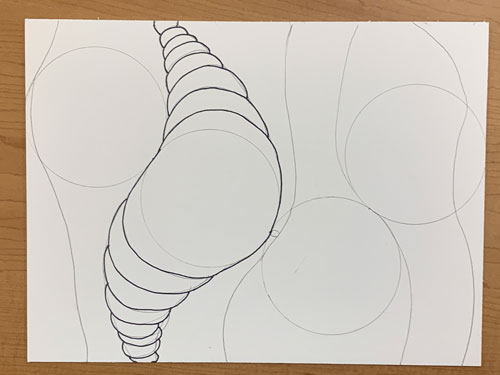
Outline the curves carefully!!!!
If you are planning of drawing some kind of "soft" texture for this circle - do not outline it with a marker. You might want the texture to expand outside the circle a little.
If you are comfortable drawing the curves with a marker - continue doing so. Otherwise you can draw them with a pencil first.
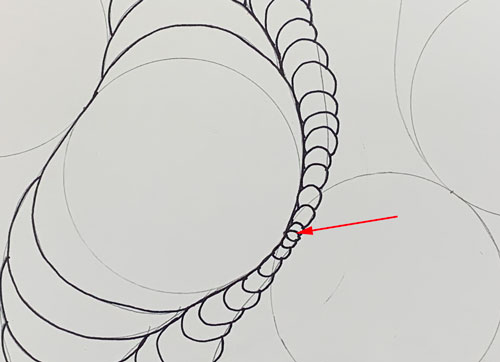
For the additional sections:
Start with a small circle someplace between the big circles.
Then add curves the same way: upward - above it and downward below.
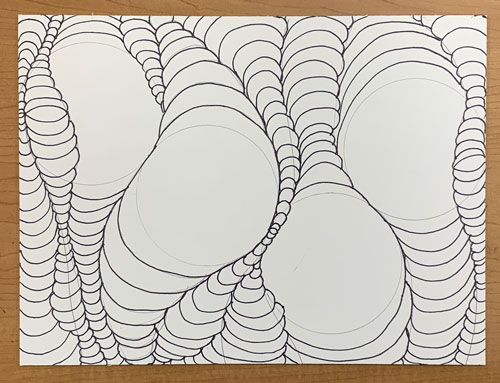
Complete the drawing.
adding texture
Before you apply textures - visualize each circle as a sphere. You will need to create an illusion of each sphere to have a texture. Texture should support the 3D illusion (wrapping effect).
All straight lines become curves that support the surface bending.
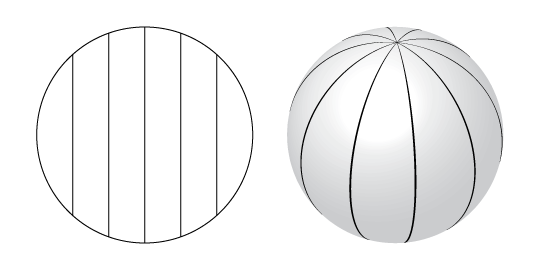
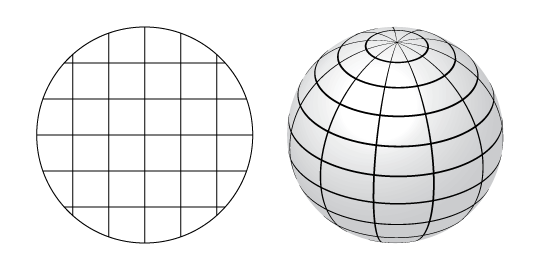
Texture elements become bigger in the center and smaller around the edges.
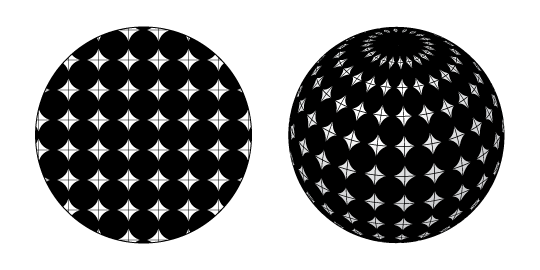
Content for class "step" Goes Here
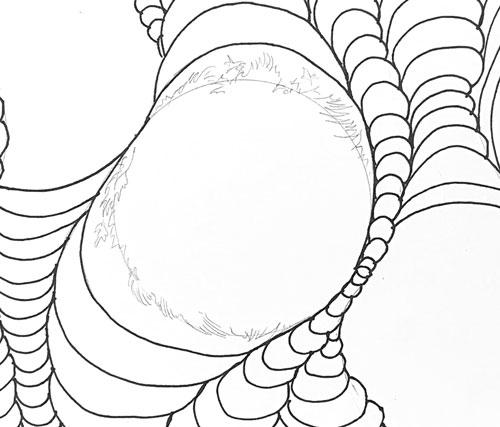
For the soft textures - draw additional outlines.
All textures should be realistic.
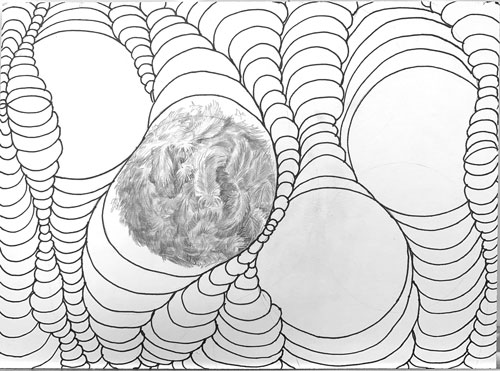
Complete your first texture.
Use blending stump and eraser as additional tools.
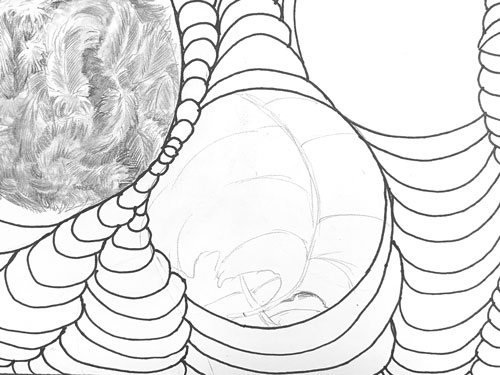
Lay out shapes for your next texture.
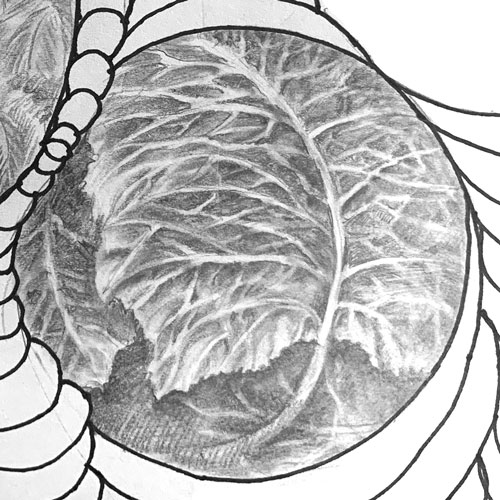
Complete texture # 2
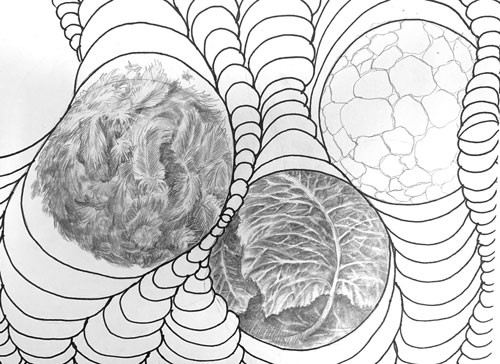
Draw layout for the next texture shapes and lines.
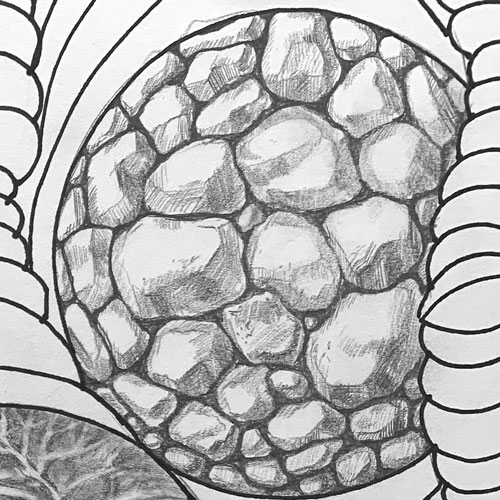
Complete texture # 3
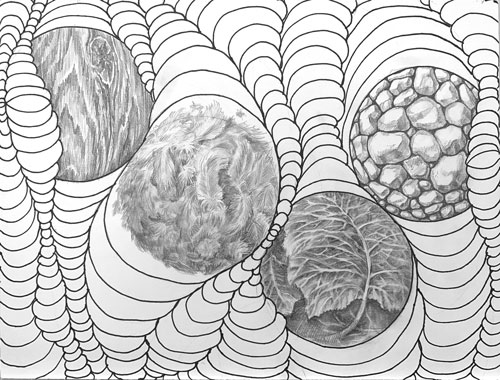
Now all texture balls are completed.
Next step is coloring.