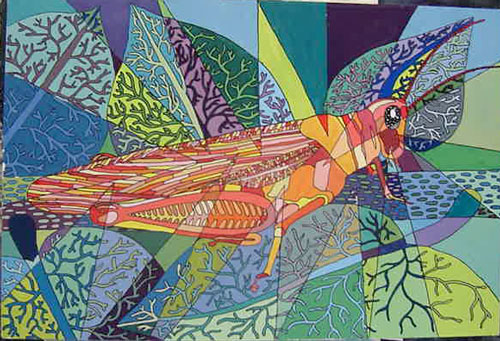
Use a reference picture to draw a large picture of a bug.
Then add a "broken mirror" effect and paint the design using the Complementary Color Scheme.
by JuliannaKunstler.com
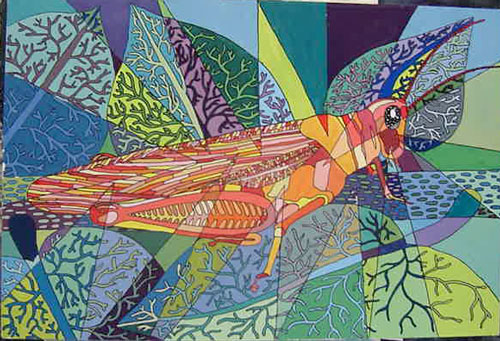
Use a reference picture to draw a large picture of a bug.
Then add a "broken mirror" effect and paint the design using the Complementary Color Scheme.

Copying from a picture without using a grid - is not that difficult.
Start with drawing the main direction of the main shape and mark the dimensions of our image (right, left, top, bottom).
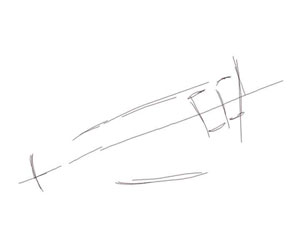
Look at the original image and try to decide:
"Into how many part I can divide this bug?"
"Which part is bigger?"
Compare the parts. How many times a small part can fit in a big part?
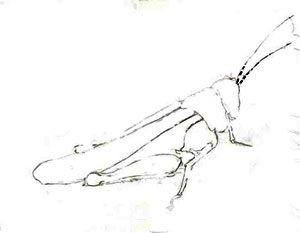
Start refining the drawing.
DO NOT SHADE!!!!!!!!!!!
Let me see your drawing at this time!
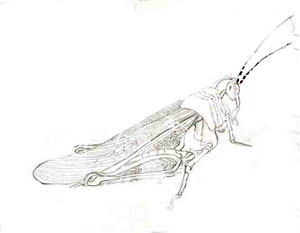
Add details: as many as possible. Finish all shapes (close them - think "stain-glass").
Let me see your drawing.
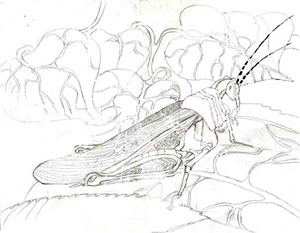
Add background.

Use a ruler to add "broken glass" effect: draw triangles pointing towards the center.
The idea behind this step is to divide the area into more shapes. Let me see your project before you start painting.
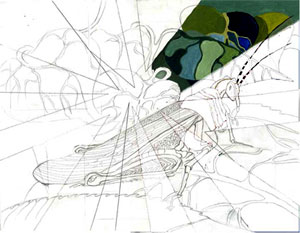
Before painting - look at your drawing and decide what color scheme you want to use. Once you have decided - you'll write it on the back of the project and STICK TO IT!
Choose the colors (you can use the interactive Color Wheel page from the previous assignment).
Paint one shape at a time. Stay within the lines. Craftsmanship is an important part of this project.
Use variety of colors, mix them, use shades, tones and tints.
More variety you have - the better.
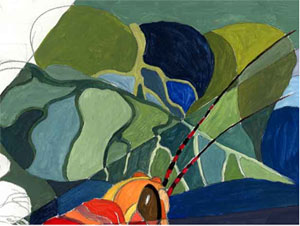
Once you're done with one shape - go to the next.
Change color as you cross the line (or a value of the color).

Continue painting.